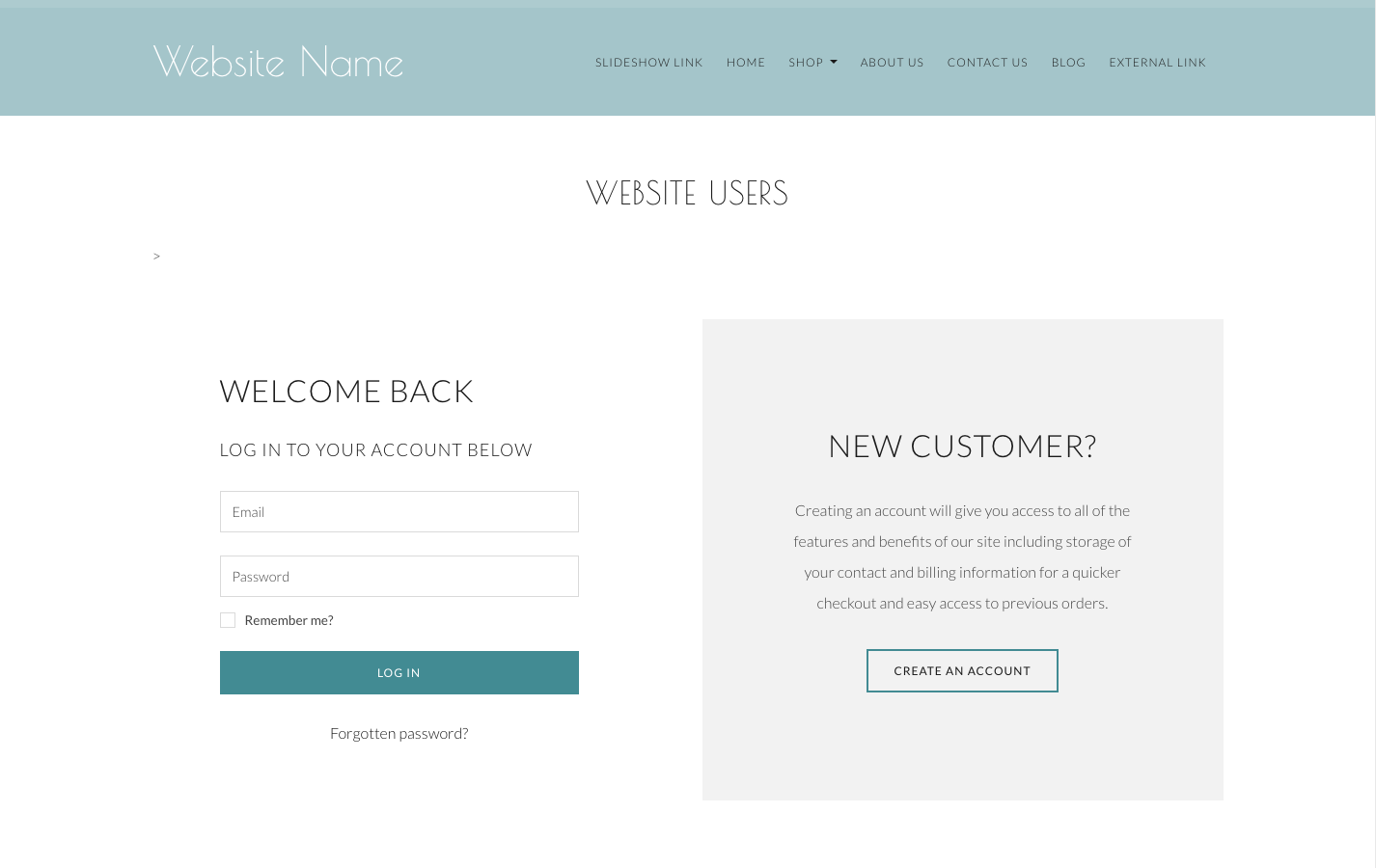Help Centre
The team has been hard at work improving the look of the account section for Create websites. The result is a much cleaner, user-friendly account area that takes on the template style and colours you have selected. Users will find it much easier to manage their account and view the status of any orders they might have made.
Once users have logged into their account, they will be presented with a newly designed account screen with easy access to the content they need. The contents of this screen will differ depending on if you have a shop as users will have order related information displayed if you do.
By default, this section of your website is called Website Users, but you can change this text to display something else. To alter the text, access the settings found in Content > Website Users > Login Page Settings and alter the Page Title.
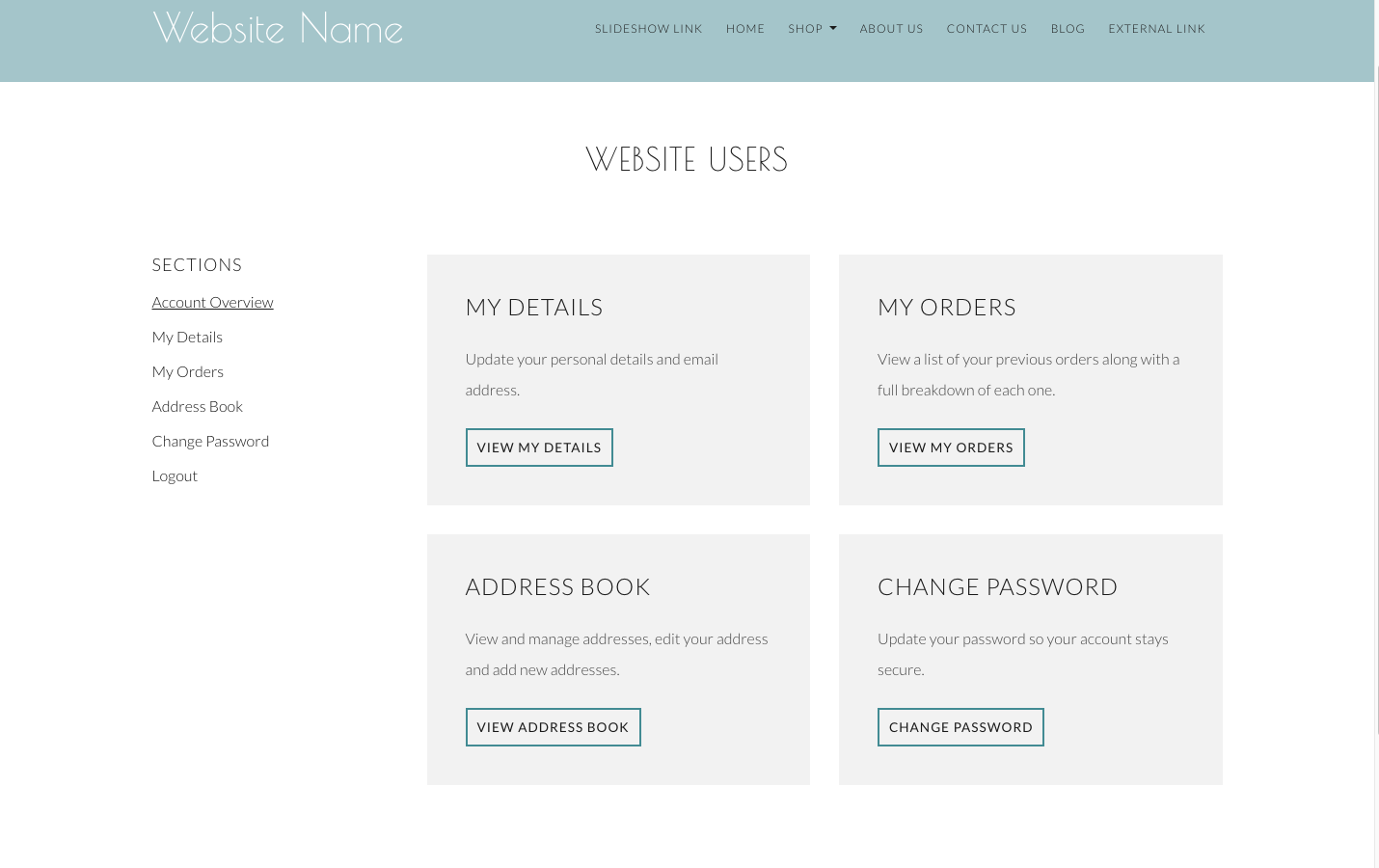
A new and improved order history section is now presented to customers that makes it easy to see any orders they have with you along with their order status which is linked to the order status set in your Order Management.

Customers can click their order and they will be shown a detailed view including images of the products they have ordered. If you have added order tracking details to an order, this will also be displayed here.
![]()
The new customer account area looks fantastic on both desktop and mobile devices, making it convenient for your customers to use regardless of their device.

Related Articles
Related Articles
More Questions?
If you have any further questions, please get in touch and we will be happy to help.
Get in Touch