Help Centre
Support > Getting Started > Opening Your Online Store
How To Set Up Your First Discount Code
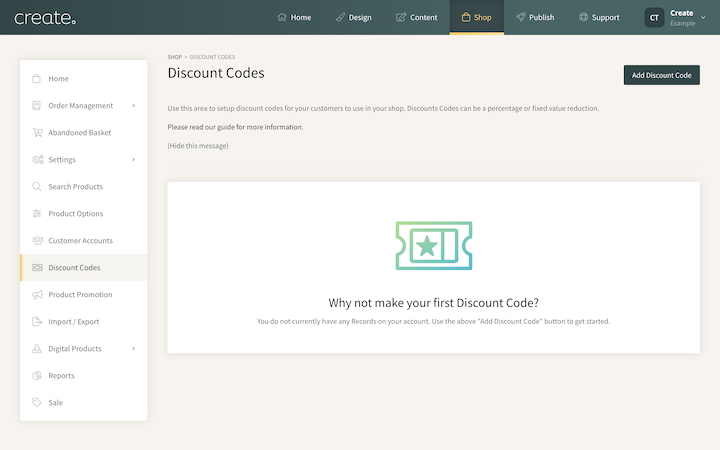
Discount codes are a great way to encourage shoppers to purchase with a money-off incentive. You can set up codes for a variety of different reasons, such as a new website launch, seasonal codes or limited special offers.
Setting up discount codes with Create is a quick and easy process. Please follow the steps below to create your first discount code.
1. Click Shop from the top menu followed by Discount Codes in the left-hand menu
2. The Discount Codes screen will display. Click the Add Discount Code button located top-right, to begin setting up your code.
3. You will now enter a name for this code. This is just for your reference, for example, 'Website Launch Code'.
4. Next you will need to enter the actual code. This is what the customer will enter into the checkout to receive a discount. For example LAUNCH10
5. Decide whether this will be a percentage reduction or a fixed amount and then set the value of the discount.
6. Finally you can set if you would like the code to expire on a certain date.
7. Click Add Discount Code to complete the discount code and save it.
Your discount code is now set up and ready for use!
If you would like more control over how your discount codes function, we offer a Discount Code Plus system as part of our Business package. If you have any questions about this, please contact your Account Manager who will be happy to help.
Related Articles
Related Articles
More Questions?
If you have any further questions, please get in touch and we will be happy to help.
Get in Touch



