Help Centre
Support > Designing and Building Your Website > Adding Your Content
How To Add Ecologi Tree Planting Badge To Your Website
Ecologi provides a number of badges that enable you to easily display the number of trees you have planted to your customers.
It is easy for you to add this badge to your website using the code Ecologi provide and the badge will automatically update the number of trees for you every time you plant more.
To get the code for your badge please follow the steps below:
- Log in to your Ecologi account
- Click on the Menu icon in the top right corner to open the menu panel
- Click on Business Toolkit on the left-hand menu
- Scroll down the page to the area called Dynamic Logos
- Select from the Black or White version of the logo
- Choose the logo that you would like to use and click the button Copy Snippet for it
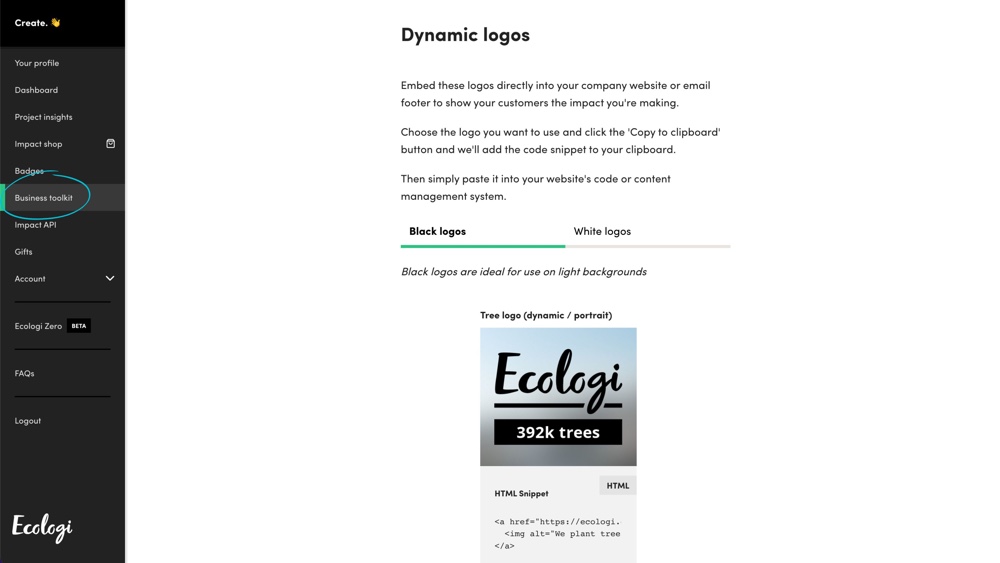
Now you will need to set up this code in your Create account by doing the following:
- Log in to your Create Account
- Click on Content on the top menu
- Click on Integrations on the side menu
- Click on the button Add Integration in the top right corner, select Custom HTML
- Give your HTML a memorable Description. For example "Ecologi Tree Logo"
- Copy and Paste the code into the section labelled HTML Code
- Choose Manual for the code Type. This should be the default selected option
- Click the button Add Integration to complete the process
The final stage is to embed your new code onto the chosen page of your website. Please visit our guide on Adding HTML to your website and the section titled Adding Custom HTML Manually On Your Pages for the final steps to do this.
If you have run an online store do check out our Integration to plant a tree with Ecologi for every order you receive.
>> How To Plant A Tree For Each Shop Order With Ecologi <<
Related Articles
Related Articles
More Questions?
If you have any further questions, please get in touch and we will be happy to help.
Get in Touch


