Help Centre
Support > Promoting Your Website > Social Media
How To Display Your Instagram Feed On Your Website
Displaying your Instagram feed on your website has several benefits. It can help grow your Instagram profile, increase the time spent on your website and even help drive sales of your products.
With Create, you can easily add an Instagram gallery to your website using external Instagram widgets. There are two widgets that we recommend, each having its benefits. Below we summarise the key features of each widget to help you decide which best suits your website needs.
Please note, that as of December 4th 2024, Instagram requires a Business account to be linked to 3rd party applications. Please follow their instructions on how to convert a Personal account to a Business account here.
Behold (free and paid plans)
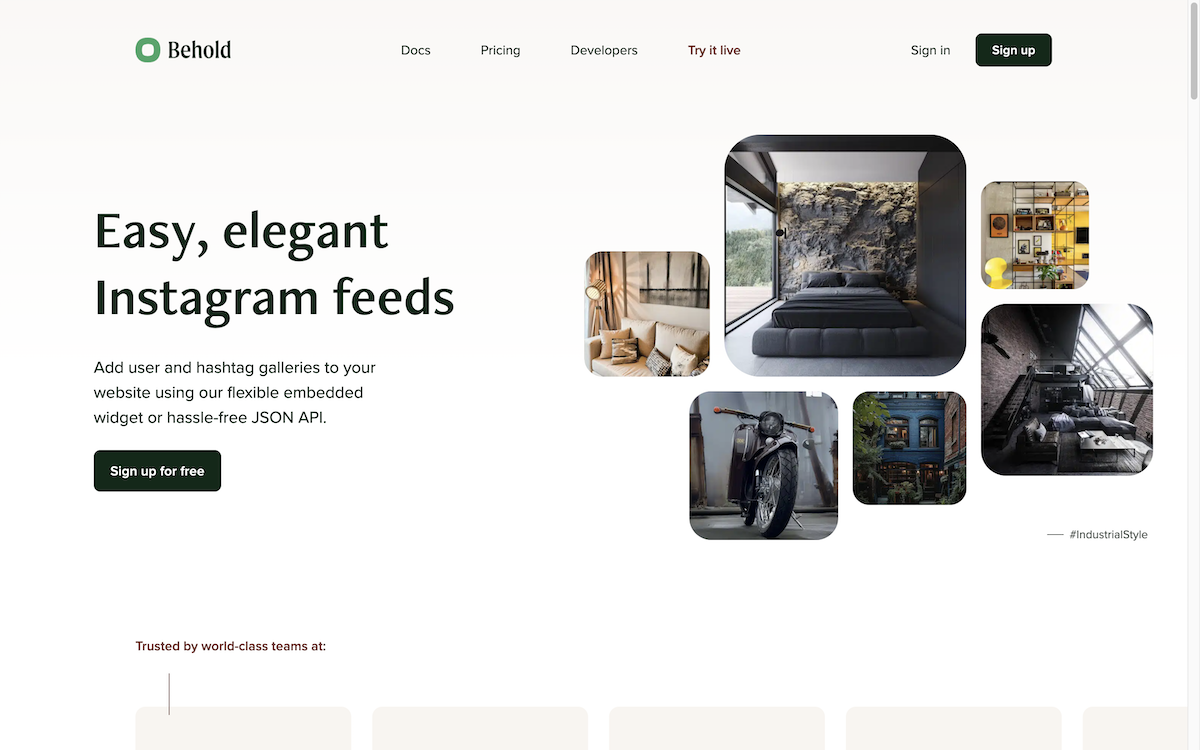
Behold is a flexible widget to display your Instagram profile and images on your website with a simple and easy-to-use widget offering a range of interesting layouts.
They offer a range of different plans with different features and benefits. They have a free plan which would be suitable for most Create customers. This plan has a limit of 1,200 views a month. If you have a busy website that gets a lot of traffic, they offer paid plans with a much higher view limit.
-
Free plan available
-
A variety of different layout options
- Suitable for most Create users
For more details on how to add Behold to your Create website, please refer to this help guide.
Lightwidget (one-off fee required)
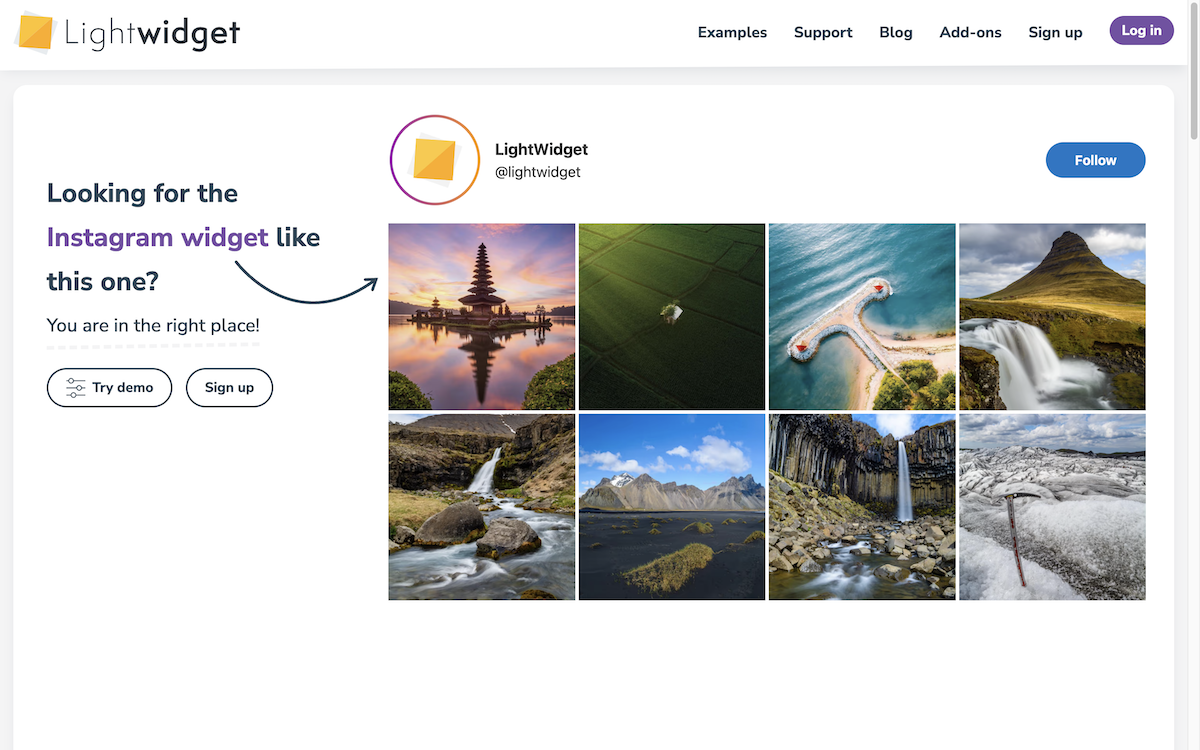
LightWidget is a flexible widget to display your Instagram profile and images on your website. They offer a wide range of layouts and options to choose from and use to display your photos how you want.
Lightwidget offers various plans, both free and paid.
Their free plan doesn’t support SSL which is required for your Create website to display securely. For that reason, you will need one of their paid plans to use LightWidget with Create. They offer an Upgraded plan for a one-off $10 payment which will provide everything you need to display photos on your website securely and comes with a range of useful features to manage the widget.
-
A one-off $10 fee is required for use on Create
-
Powerful dashboard tool for widget management
- Ideal for websites with high traffic
For more details on how to add Lightwidget to your Create website, please refer to this help guide.
Related Articles
Related Articles
More Questions?
If you have any further questions, please get in touch and we will be happy to help.
Get in Touch



