Help Centre
Support > Designing and Building Your Website > Adding Your Content
How to use a GIF on your website
A GIF is an animated image type - you can follow the steps below to add a GIF to your website.
-
Click “Content” in the top menu
-
Click “Images” in the right-hand menu
-
Click the green ‘Add Image’ button and upload the GIF.
Please note, for a GIF to work on your website it has to be uploaded through the “Images” area of your account first.
You can then add the GIF either as a logo in your header or on any of your pages in the same way you would a regular image. Both when previewing in your account and on your live site, you will see the GIF working straight away.
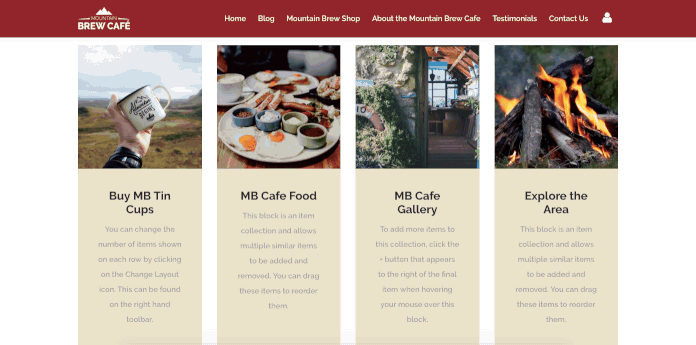
Related Articles
More Questions?
If you have any further questions, please get in touch and we will be happy to help.
Get in Touch



