Help Centre
Support > Promoting Your Website > Search Engine Optimisation
How To Set A New Page Address
When adding a new page to your website, you are able to set the page address, also known as a URL, for that page. This will be the specific address for that page which can be typed manually into a browser to view the page or used to link to the page.
When adding a new page to your website, you can set the Page Address on the Edit Page screen which displays during the page setup.
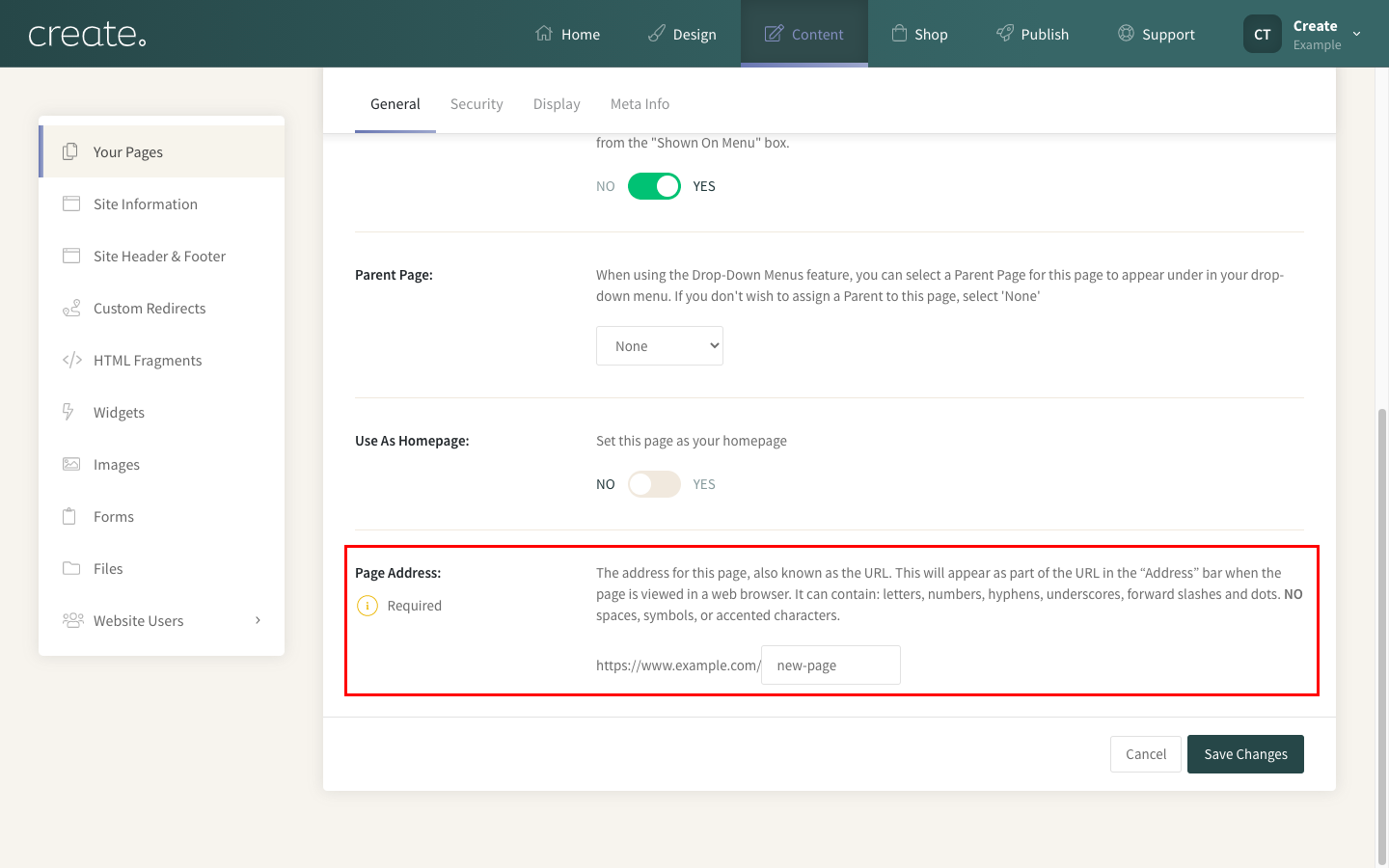
By default, it will take on the Page Title you have set as the Page Address but you can change this to anything you wish, as long as it meets our requirements. The Page Address can contain letters, numbers, hyphens, underscores, forward slashes, and dots. It can not contain spaces, symbols, or accented characters.
You can also alter the Page Address for any existing pages you have. From the Content screen, if you click the Page Settings icon for any page, you can view/amend the current Page Address. Please be aware when you choose a new Page Address, for SEO purposes, it effectively means that you are creating a new page. This new page will not have any of the SEO rankings that your previous page did and will not be bookmarked by your regular visitors. To protect your traffic and SEO of your existing page before updating your Page Address, you should use a Custom Redirect. Please keep this in mind when making any changes to existing pages.
Best Practice for Choosing a New Page Address
Page addresses have been proven to affect your search engine ranking so if you’re looking to improve the ranking of your page, optimising your URL can be an important step for your SEO. When choosing a new Page Address, there are a few key points to bear in mind that can potentially improve your ranking:
Keep Your Page Address Simple
Ideally, your Page Address should be as short as possible, using hyphens to separate words, and only focus on the key subject of your page. Let’s take this URL for example, assuming that this is the main page that focuses on booking an interior design consultation on a website:
www.exampleurl.com/what-to-expect-from-your-interior-design-consultation.html
This Page Address is far longer than it needs to be, and a lot of the context here doesn’t help to explain what the key subject of the page is about.
www.exampleurl.com/interior-design-consultation
The Page Address above has been shortened to just the key information and has stripped out any filler words or context that isn’t needed to convey what the page is about. Bear in mind that you have a character limit of 100 characters for your Page Address so this will also help you to stay within these limits.
Utilise Keyword Research
Following on closely from the point above, taking the time to do some keyword research and including the main keyword you’d like to rank for in your Page Address can have a positive impact on your ranking for that page. Try to think about what it is your customers will be searching for and keep it as focused on this keyword as possible. This will tell search engines like Google exactly what your page is about and who the page is likely to be intended for.
At the same time, you must also be careful not to stuff your URL with keywords. Bear in mind the first point about keeping your Page Address as short and straightforward as possible.
www.exampleurl.com/interior-design-home-decor-decoration-consultation
A Page Address like the one above is confusing and could signal to search engines that you’re trying to influence your ranking unfairly. This could see your search engine ranking penalised rather than improved.
Related Articles
More Questions?
If you have any further questions, please get in touch and we will be happy to help.
Get in Touch



