Help Centre
Support > News & Updates > Feature Updates
Google Analytics 4 - Better Insights to Drive Your Website
If you’ve been using Google Analytics, chances are that you’ve received email after email about their updated Google Analytics 4.
Google Analytics 4 is here to replace Universal Analytics and we will soon see the old reports phased out. With their update, we’ve created a simple way for you to link your website to GA4 so you can seamlessly transition (or get started) with their new suite of tools.
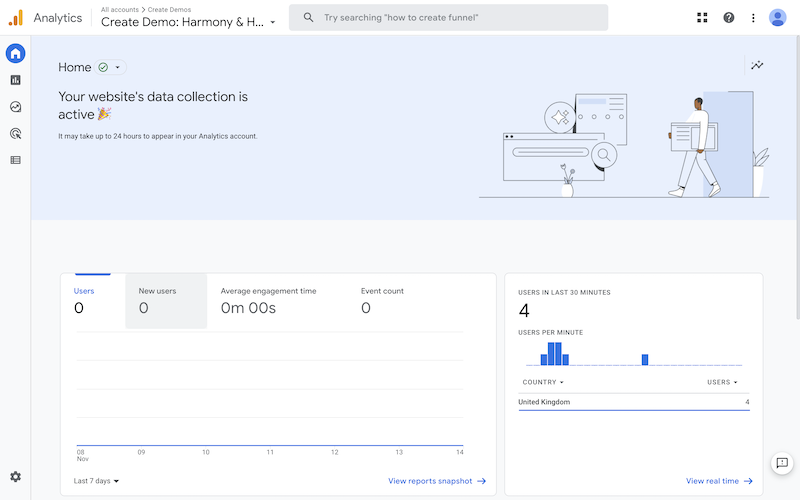
It’s really quick and easy to link your website to Google Analytics 4. Find out how in our guide: Set Up Google Analytics 4 with your Create website >>
You’ll find the new platform flush with powerful insights that will change how you perceive the activity happening across your website.
A Beginners Guide to Google Analytics 4
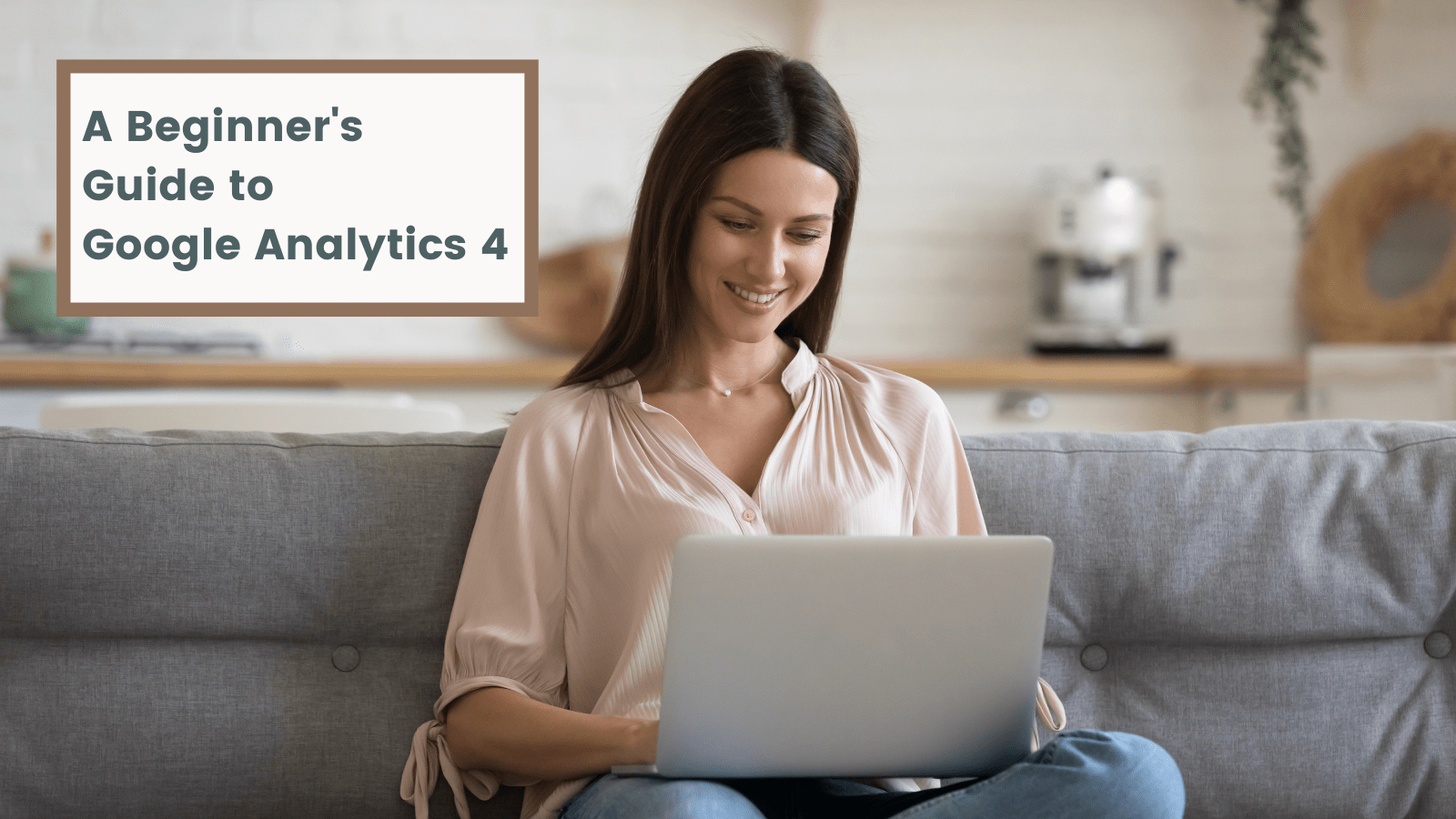
It may feel daunting having to learn a new interface, but GA4 has made it far easier to discover helpful data that you can immediately start acting upon. Never before has it been so easy to look at what is actually driving business for you at a glance.
Our marketing expert, Jack, has been looking into all that Google Analytics 4 has to offer. While pessimistic that it wouldn’t offer much more than the old format of Analytics, he was soon turned around by how simple it was to get acquainted with and start using.
You can discover several views that Jack has put together in his latest blog. They’re designed to help you get started with the platform and start taking data-led action immediately; without having to get into anything too complicated.
A Beginner’s Guide to Google Analytics 4 >>
Get Started With Google Analytics 4
We’re excited to be able to help you get started with Google’s new tools. They’ve opened up a whole world of new opportunities for website owners such as yourself.
It’s more important than ever to have the data at hand that can transform your business and GA4 brings more insights to the table. Not only will their information help to make decisions on developing your website, but business strategies to reach more people and grow your influence.
Set Up Google Analytics 4 with your Create website >>
A Beginner’s Guide to Google Analytics 4 >>
Remember, if you’re stuck with any part of the setup, we’re here to help. Don’t hesitate to drop your Account Manager a message if there’s anything they can support you with.
There’s also our Facebook Community where we’ll be discussing these reports in more detail and learning how to use Google Analytics to its full potential. If you’re not yet a part of the Group, we’d love to have you with us!
Related Articles
More Questions?
If you have any further questions, please get in touch and we will be happy to help.
Get in Touch



