Help Centre
Support > Getting Started > Opening Your Online Store
Getting Paid Through Your Website
If you are looking to sell products or services through your website, then you will need to set up a payment method for your customers to use at your website checkout. Before launching your website, you will want to make sure you have added one of these to your Create account.
Create supports a range of different payment methods you can add to your website which customers can use to pay you. The Create supported payment methods are listed below:
Stripe
PayPal
WorldPay
Opayo
Klarna (Business package premium feature)
To add a payment method to your website, please follow these steps:
1. Click Shop from the top menu, followed by Payment Gateways from the drop-down menu
2. Click the Add Gateway button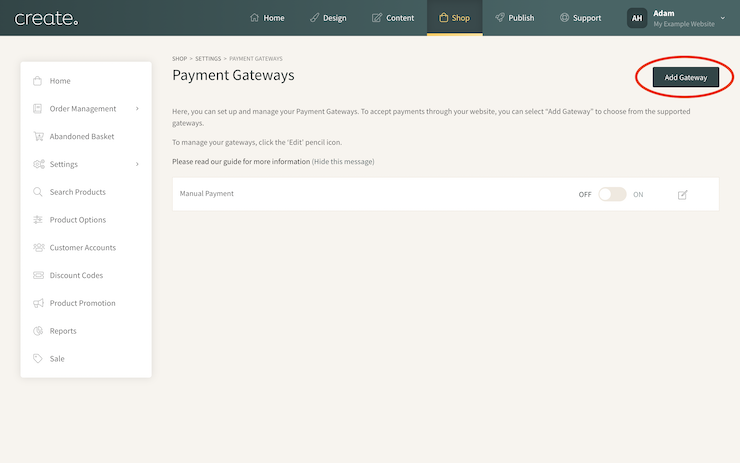
3. The range of supported payment methods will then be displayed.
4. Click on the payment method you would like to add and then follow the steps to add it to your website.
5. Once added, it will be listed on the Payment Gateways screen in your account. You should also make sure that it has a green toggle set to ON.
Please note that each payment method has a different setup process. We have a helpful guide for each of the supported methods, which contains links to all the relevant instructions.
If you have any questions about the payment setup, please contact your Account Manager who will be happy to help.
Related Articles
More Questions?
If you have any further questions, please get in touch and we will be happy to help.
Get in Touch


