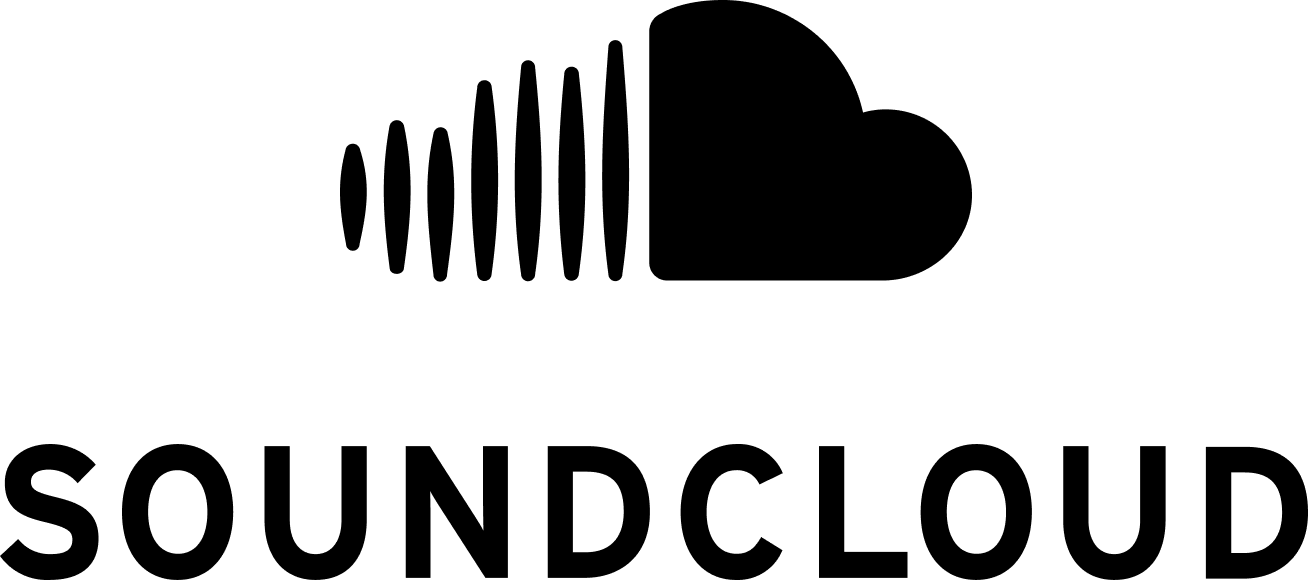Help Centre
Support > Designing and Building Your Website > Adding Your Content
How to Embed SoundCloud Content to Your Website
Jump to Section
- What is SoundCloud?
- How to Retrieve Your Track’s Embed Code
- How to Create a Custom HTML Integration for your SoundCloud Track
- How to Place the SoundCloud HTML on Your Website
What is SoundCloud?
SoundCloud is an online tool for uploading, recording, promoting and sharing your own audio clips. They have become renowned for becoming a social platform focused on music and sounds, making it easier to communicate directly with Creators, and offering a new avenue for creatives to monetise their projects.
Whether you are sharing music, audio samples or podcasts, SoundCloud offers a collection of powerful features to help you share with your audience.
You can embed SoundCloud audio content on your Create website using HTML fragments. Here’s how to include a SoundCloud track on your website:
How to Retrieve Soundcloud’s Embed Code
-
Use the SoundCloud search to locate the music or podcast you would like to embed
-
Click the Share icon located below the track or podcast
-
Click the Embed tab to display the embed options provided
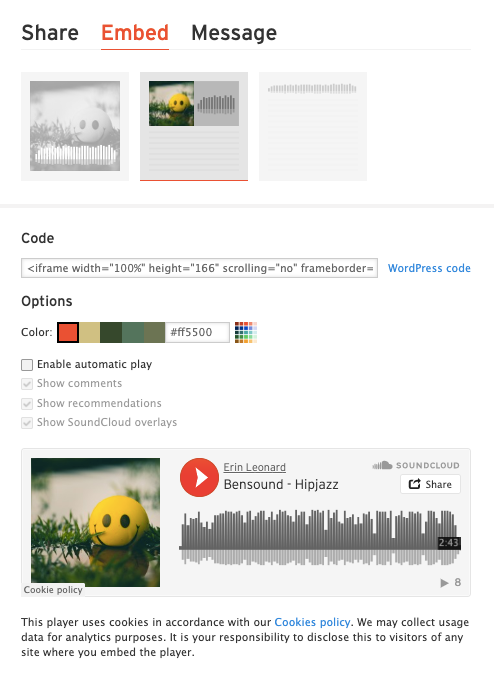
-
There are various settings to allow you to customise how the track will display
-
Copy the code supplied to you in the Code box using the copy function of your device.
How to Create a Custom HTML Integration for your SoundCloud Track
-
Select Content on the top menu
-
Click Integrations from the left-hand menu
-
Click on the green Add Integration button at the top of the screen and select Custom HTML
-
In the Description box, enter a clear title for your HTML. This is just for you reference and will not appear on your site
-
Paste the embed code into the large HTML Code box
You will be returned to the Intregrations screen where your new fragment will now be listed
How to Place the SoundCloud HTML on Your Website
-
Click on Content in the top menu
-
Locate the page you wish to place the audio on and select Edit this Page to the right (Pencil icon)
-
Click the +Add Block button
-
In the Block Selector Panel and click the Custom filter
-
Click, drag and drop one of the Custom Blocks onto your page
-
Hover your cursor over the Custom Block and Click the Add Element button
-
Use the drop-down menu to select Integration - select the Soundcloud HTML from the list
- A placeholder image will be added to the block. This is where the Soundcloud player will display on the live page.
-
Once finished, click the Save icon
You can now preview and/or publish your site to see your Intefgration in action
Related Articles
More Questions?
If you have any further questions, please get in touch and we will be happy to help.
Get in Touch