Blog > The Simple Way To Use Data To Guarantee Your Blog Grows

I know, the title of this article seems like a big promise. A guarantee? When is anything in life guaranteed?
Things will always take us by surprise; but we have rules, we have science, we have data, to keep us from falling into chaos.
Today, we’re going to use some of these tools and apply them to your blog. We’re going to develop a framework that provides you with categorical answers that you can then act upon.
That’s one of the hardest parts of building a website, right? Knowing and acting on the correct answers. Especially as a small business owner, it’s so hard when you’re doing something on your own and you don’t feel like there’s a way to know if what you’re doing is right or is going to work.
That ends today. The method I’m going to teach you will help you to make the right decisions time and time again so that you can grow your blog. I’ll show you what to look out for and the actions you can take to improve consistently.
When you get the hang of it, you can apply this shockingly simple method of analysis and action anywhere on your website, and in other areas of your business and life too.
Well… without further ado:
The Method
This will make more sense as we explore some examples, however, I feel it would be a good idea to cover the method we’ll be using here so you can apply it to any examples you may find.
1. Determine Your Goal
You first need to establish what about your Blog you would like to improve. This could be increasing the time spent on your website, improving your content’s SEO, working out the best way to promote your content, encouraging more of your target audience or anything else. It needs to be a singular objective that can be measured. Try to be as specific as possible.
2. Find The Report You Need
You’ll need to have set up Google Analytics 4 (or another form of reporting software) and Google Search Console. I’ll be using GA4 in this article to cover the examples. Take your time to find the report that shows you how you’re performing against your goal. For example, if you’re looking at how to improve the number of people clicking through from search results, you’d head to Google Search Console and look at your click through rate.
3. Update Your Content
You need to come up with an idea of how to improve content. For example, if you want to increase the time people spend on site, you might consider adding more calls-to-action or improving your internal linking in your blog. Go ahead and make the change to your content.
Try to only change one thing at once so you can definitively say whether or not it is the reason something has improved or not.
4. Measure Before & After
Set a time frame over which you want to measure the performance of your update. I’d suggest a month is a good time frame to work with.
Head back to your report and compare the results a month before and a month after you made the change. Have things improved? If so, this could be something you can utilise across other pieces of content or pages to improve them as well. If not, you can make a decision to revert your changes or try something new by repeating this process.
That’s all there is to it. There’s nothing complicated or groundbreaking about this process. It may be a little tedious, but it’s a straightforward way to be able to categorically determine what adds value to your site, and what isn’t working for you.
If you keep up this process, perhaps running multiple experiments at a time, you’ll be amazed at just how much progress you can make with the success of your blog.
Below are a few experiments I recommend you try:
Improve The Amount Of Time Visitors Spend On Site
It’s great to have people reading your blog, but it’s better to have people browsing your site. If someone reads your blog once and leaves, it will be really hard to get them back.
You want them to invest time in your site and engage with what you have to offer so they’re more likely to come back time and again.
How To Measure
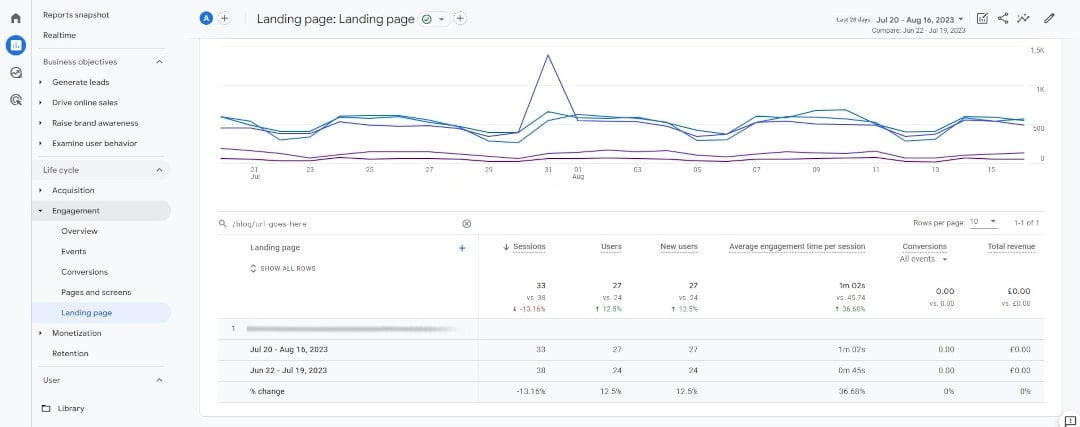
In GA4:
-
Go to Reports >> Life Cycle >> Engagement >> Landing Page
-
Search for your blog URL below the graph to the left
-
Click the date range in the top right and select Compare (Preceding Period) to choose your before and after date ranges
-
Look for improvements in Average Engagement Time Per Session
How To Improve
Try some of the following ideas:
-
Add a Call-To-Action button linking to another page or piece of content relevant to what your content covers that your visitors are likely to be interested in.
-
Focus on improving your Internal Linking. Where you mention other topics or pages of your site in your writing, you should try to link to them with context.
-
Add a Collection Block that highlights products in your shop or services you offer that are relevant to the content in your blog post.
-
Add a Collection Block at the end of your blog post for other featured articles
-
Encourage people to use your email signup. This can be added through a third-party or using our Newsletter Signup Blocks
-
Utilise the comment section and encourage people to leave their opinions or feedback.
Improve Content Visibility In The Search Results
This essentially means that you’re focusing on climbing the ranks with SEO and helping your content get found in search results more.
The higher you are in the search results, the more likely you are to attract more traffic to your website. We’ve covered how to improve your SEO in detail across multiple articles.
How To Measure
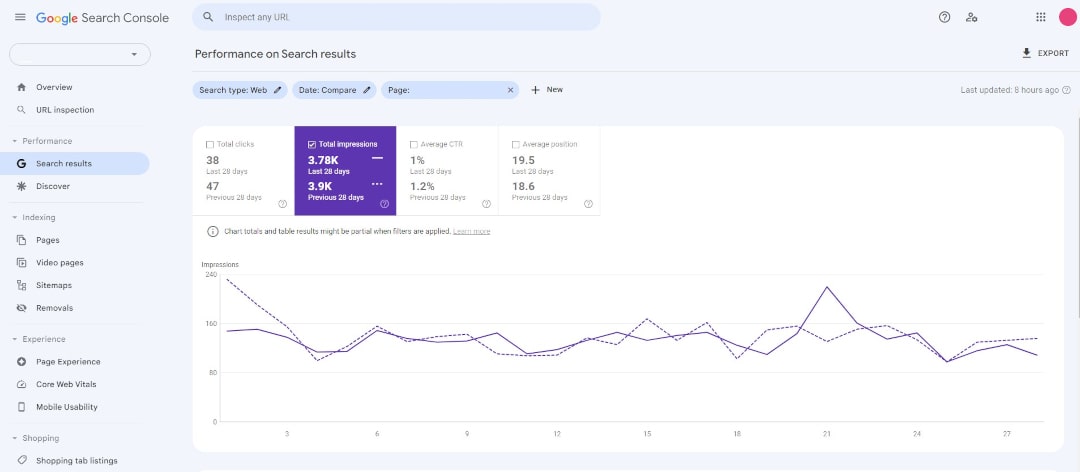
In Google Search Console:
-
Go to Performance >> Search Results
-
Click the Date filter above your chart, use the Compare tab and enter your date ranges
-
In the filters above your chart, click + New >> Page and enter your blog URL
-
Look for improvements in Total Impressions
How To Improve
Try some of the following ideas:
-
Work through individual points you may be missing from our SEO Checklist
-
Try a new Meta Title using Keyword Research
-
Look at what your competitors in search are doing in the top results and try your own take on some of their ideas
-
Try linking to your blog content from other pages or content you’ve written
-
Try to expand on your content further
-
Optimise your images or other media content on your page for speed
Improve Click Throughs From Search Engine Result Pages
Click throughs are the proportion of people who see your website in the search engine result pages and click your result. If you’ve done all the work to be seen in search engines, you’ll want to make sure you maximise the opportunity by getting as many people to click as possible.
Thankfully, there are only two things you really need to focus on to improve your click throughs if you’re already being seen in search; your meta title and meta description. You can use our meta data tracker to keep tabs on your experiments and measure their success.
How To Measure
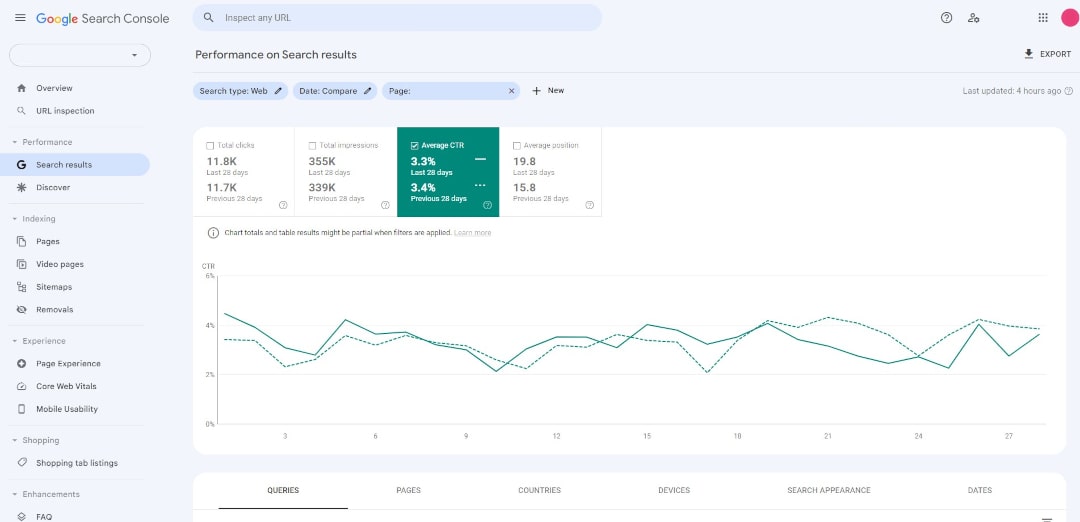
In Google Search Console:
-
Go to Performance >> Search Results
-
Click the Date filter above your chart, use the Compare tab and enter your date ranges
-
In the filters above your chart, click + New >> Page and enter your blog URL
-
Look for improvements in Average CTR
How To Improve
Try some of the following ideas:
-
Download our free meta data tracker to track and measure your experiments
Improve Social Media Click Throughs
The success of your blog goes beyond the blog itself, it also depends on how you market it to your audience. Social media will play a big role in this so it’s important to optimise your click throughs here.
A lot of platforms will have their own detailed statistics to tell you how your posts are performing, however, you can also get an overall breakdown of your performance through Google Analytics.
To get really specific and accurate data about the success of your campaigns, you might consider utilising UTM codes. These are links that, when clicked, helps Google Analytics identify and categorise this data under a campaign.
How To Measure
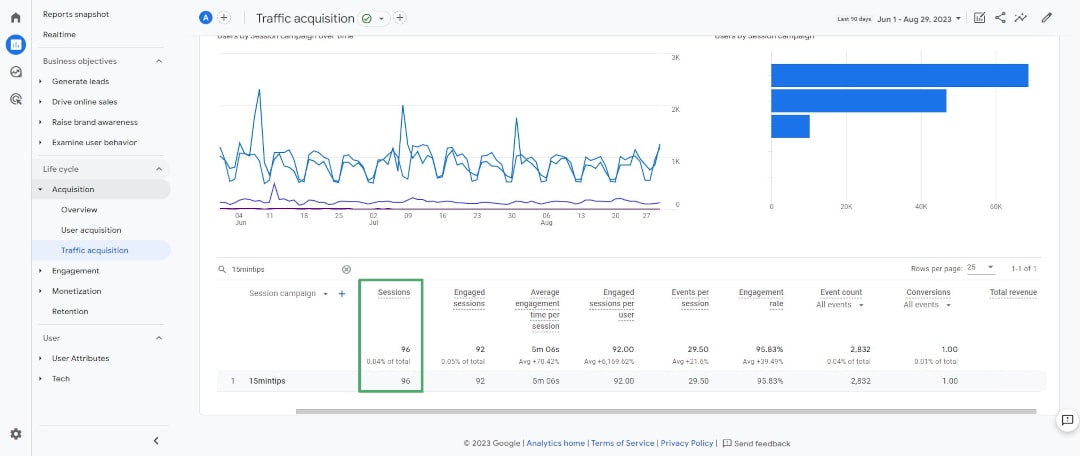
Use UTM Codes in your posts relating to your blog content
In Google Analytics
-
Go to Reports >> Acquisition >> Traffic Acquisition
-
Select your date range (no need to compare before and after here)
-
Search for your campaign parameter below the graph to the left
-
Look for Sessions
-
Compare to other campaigns you have run
How To Improve
Try some of the following ideas:
-
Experiment with the ideas in our blog post on Marketing Your Blog
-
Create larger campaigns featuring more posts and messaging
-
Try different angles from which you usually talk about your content
-
Niche down and get more specific with the groups of people you talk to
-
Experiment with different platforms to see if they improve your campaign click throughs
-
Utilise hashtags, or try new ones if you’re using the same ones each time
-
Create new Open Graph data to complement your blog post
-
Test out new image formats when you share your content
-
Experiment with different media formats on social, such as videos or carousels
Improve Email Campaign Click Throughs
Email will be one of the most valuable marketing channels for your blog. Those who have signed up to receive your content are engaged with what you have to talk about and potentially offer.
An email to your list can provide a huge surge in traffic and potentially a few sales or enquiries. Therefore, it’s important to work on maximising the click throughs from your email content.
Again, you will find some relevant data about your email performance within the platform you use itself, but with the help of some UTM codes, you can get the insights you need all in one place on your dedicated tracking platform.
How To Measure
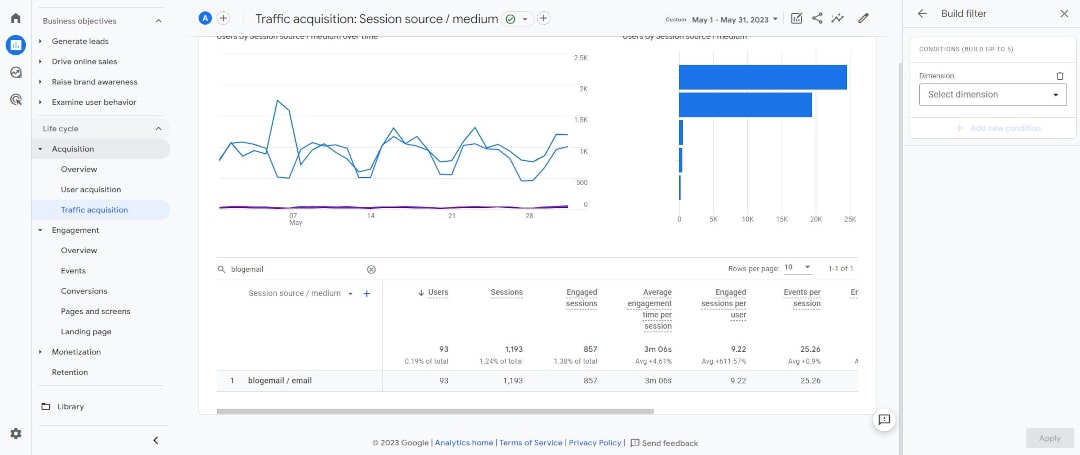
Use UTM Codes in your emails relating to your blog content
In Google Analytics
-
Go to Reports >> Acquisition >> Traffic Acquisition
-
Select your date range (no need to compare before and after here)
-
Click the drop down below the search bar under the graph to the left and select Session Source / Medium
-
Search for your campaign parameter + “ / email” just above
-
Look for Sessions
-
Compare to other campaigns you have run
How To Improve
Try some of the following ideas:
-
Utilise A/B Testing (if your platform has it) to determine what leads to the best results
-
Try out some different email subject formats to improve email opens
-
Experiment with email length to see how much content leads to the most amount of click throughs
-
Test different button placements to try to find the best place to put a call-to-action
-
Try a different email format. For example, a blog announcement, newsletter, tips and advice etc.
-
Experiment with different sending times to see when your best response is
-
Include a P.S. section with a call-to-action
Improve Conversions Attributed To Blog Content
The ultimate goal of your blog should be to your business benefit. Whether you’re selling products, promoting a service or whatever else, you’ll want your blog to support your business goals.
You can identify the actions most important to your website as conversions in Google Analytics. When you’ve done so, you can track how your blog helps you to achieve this conversion and take steps to improve its performance.
How To Measure
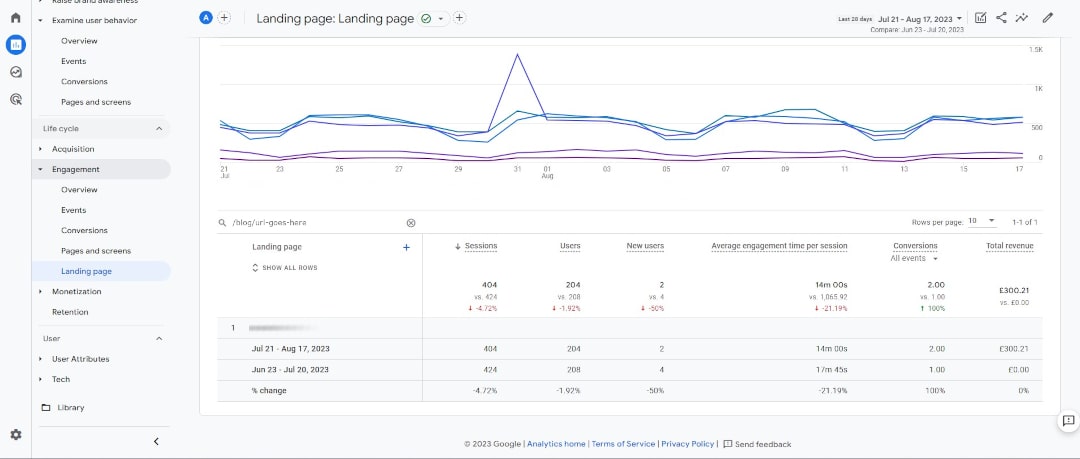
In Google Analytics
-
Go to Reports >> Life Cycle >> Engagement >> Landing Page
-
Search for your blog URL below the graph to the left
-
Click the date range in the top right and select Compare (Preceding Period) to choose your before and after date ranges
-
Go to the Conversions column and select your conversion from the dropdown
-
Look for improvements under this column
How To Improve
Try some of the following ideas:
-
Write a section dedicated to explaining how your product or service fits in contextually with what you’re writing about and include a call-to-action button
-
Create a product carousel linking to products relevant to what you’re writing about
-
Include Blocks dedicated to talking about your product or service
-
Focus on improving the amount of time spent on site as we discussed previously
-
Include a special offer in your writing
-
Include a testimonial where you talk about your product or service
-
Encourage more email signups to retain your audience (You could - or should even - consider this a conversion in itself)
-
Add facts and data that encourage sales or enquiries
-
Include media focused around your product or service that demonstrates its use
Wrapping Up
Hopefully this blog post offers you a few ideas that you can go right ahead and implement for your own content. However, the potential for ideas doesn’t stop here.
If you have an idea of how you can improve your blog content’s success, you now have the formula to test it. There’s no harm in trying these ideas out. If something doesn’t work, just switch it back or try something else.
With this technique mastered, you will continually grow the reach and success of your blog. Beyond that, you’ll find you apply this method to other areas of your site, other aspects of your business, and you’ll find success there too.
We wish you all the best with it!
Want more tips and ideas on how to start and grow your website? You can make sure you never miss a trick by getting our email updates. We share the latest news from our blog along with tips and ideas you can utilise to grow your business online.



