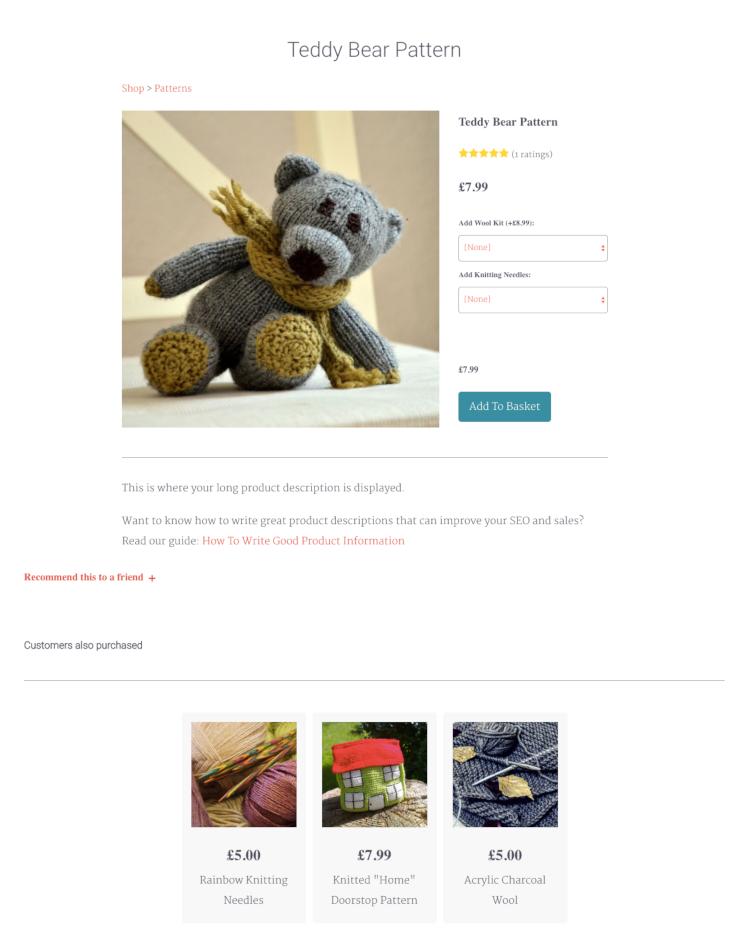Blog > How To Increase Your Average Order Value
Posted By Create

You know the feeling when you make a sale? The kind of feeling that makes you want to jump up and down and high-five everyone in the room?
The small successes you achieve daily should always be celebrated, but they should also be built upon when you’ve had the chance to settle back down!
The next question to consider is “Now that you are making sales on your website, how do you make more money from those sales?”
There are three methods that you can start implementing in your online shop today that will start to increase your average order value. These methods are as simple as offering your customers other products they may be interested in, and enticing them with the right offer.
This article will walk you through how you can get started with cross-selling, upselling and multibuy options
What is Cross Selling?
Cross Selling is the practice of offering additional products that are related in some way to the product a customer is interested in.
You may be thinking that this sounds like a pushy way to pile more products onto your unsuspecting customer. There are, however, many ways to do this without needing to hard sell at all. In fact, when done properly, cross selling can be considered as helpful customer service.
One of the most famous examples of cross selling is used by McDonalds every day when they ask “Would you like fries with that?”. This simple question equates to around 9,000,000lbs of McDonalds fries being sold globally each day.
Add to that the fact that they will then ask you if you’d like a drink as well and you can see how this works as a recipe for success.
Consider if you ordered a burger but the person behind the till forgot to offer you fries and you mistakenly walked out without any. You’d be disappointed and perhaps even a little frustrated that you weren't asked. Cross selling ensures that your customers walk away with everything they could want from their order.
What is Upselling?
Upselling is the practice of increasing order value by offering a more valuable alternative to the product your customer is interested in, or by adding additional value to that product.
The difference between upselling and cross selling is that by upselling, you are adding value to a product and by cross selling, you are offering other valuable items with a product.
Again, upselling doesn’t have to be a “salesy” tactic. The best way to upsell to your customers is by first understanding why they are interested in a product and then showing them relevant options that they can add to their product that they may not have previously thought about.
Take, for example, an iron-on patch. A customer is really interested in buying several custom patches, but they might not have considered purchasing a sewing kit to increase the life longevity of those patches. A helpful prompt on the product page inviting them to include a sewing kit would be appreciated by many of those customers.
The key to both methods of increasing order value is knowing how you can help your customer. Here are some effective ways that you can offer more and increase your average order value through your online shop:
1. Display “Customer Also Purchased” Products
Social proof can help your customers to make further buying decisions based on the product they are interested in. Following the actions that other people have taken simplifies the decision-making process for your shop visitors and can lead to them buying more products from you at once.
Using the “Customers Also Bought” feature is a brilliant way to do this. It is a completely data-driven approach that shows your visitors products that are known to be bought together. This optimises their browsing experience based on previous customer’s interactions on your site.
This is quick and easy to add to your Create store as it’s an option called “Customer Also Purchased” that you can turn on in your shop configuration.
You can choose to add these suggestions to both your product pages and within your customer’s baskets, or experiment by trying different placements individually.
One point to note is that this feature is based on previous purchase information so for it to work effectively across your shop, you will need to have accumulated a certain amount of orders prior to activating it. The “Customers Also Purchased feature” will turn on automatically once it has acquired enough information to be able to recommend effectively.
To activate the “Customers Also Purchased” feature:
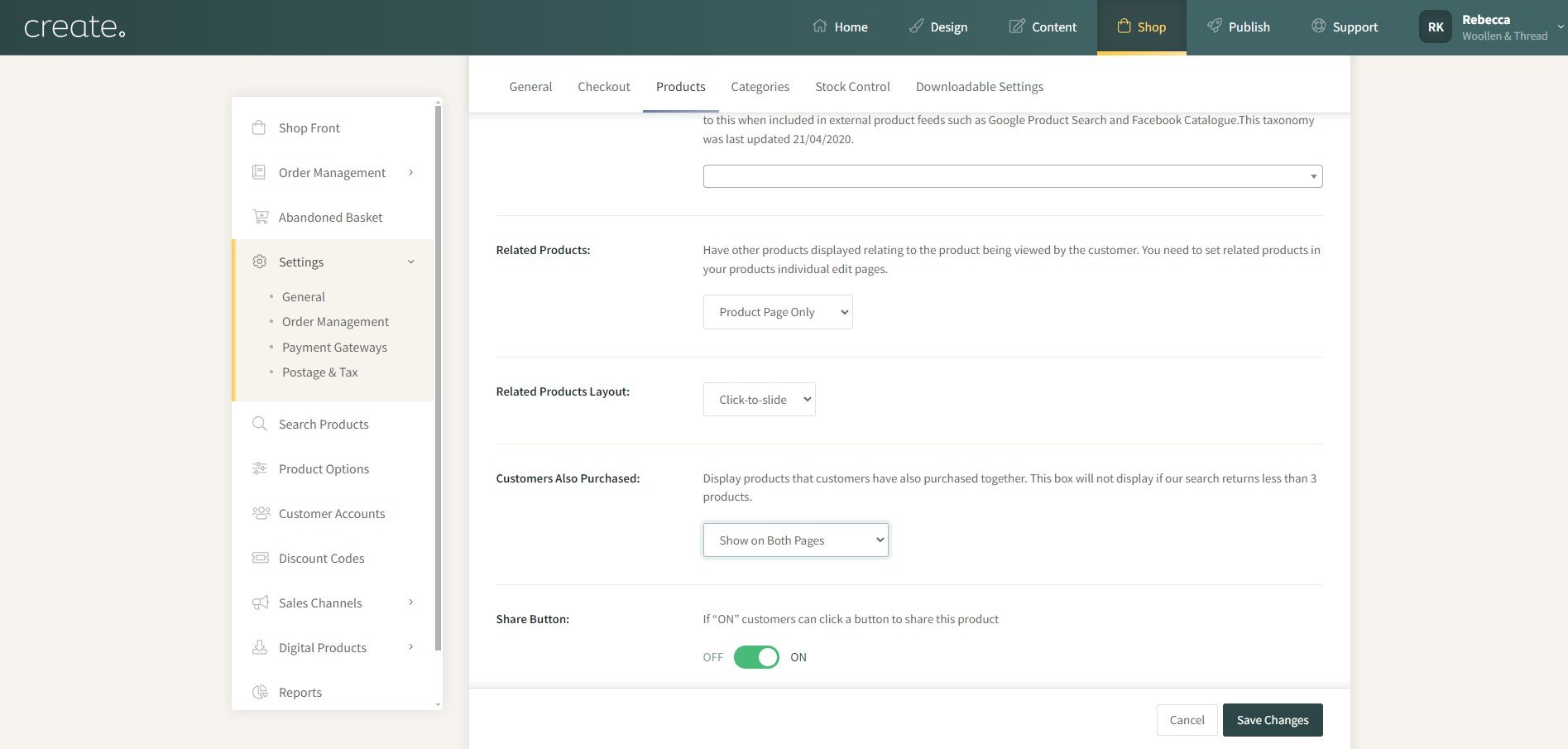
-
Select Shop from the top menu
-
Open Settings from the left hand menu
-
Select General
-
Select the Products tab.
-
From the Customers Also Purchased drop-down menu, select the option that best suits your needs. You can display these products on product pages, at the checkout, or on both of these pages.
-
Click Save Changes
2. Display Related Products

Unlike “Customer Also Bought” options, the “Related Products” feature gives you complete control over which products are displayed. It allows you to specify particular products or use keywords to choose the items you want to show to your visitor - if you have more products in the same range or complementary ones that work well together, this is an ideal way to achieve this.
For instance, in the example above you can see that we have chosen to recommend a couple of other patterns as some crafters may be interested in buying their next pattern at the same time. There’s also some quality wool recommended as they will need material to recreate the pattern.
As an additional point, in some instances, they might find they prefer one item to another through your Related Items (for instance, if they chose the other scarf pattern in the example above).
While this might not increase your average order value, you have helped your customer to find a product that they like from your site. Providing a quality browsing experience can help to increase the likelihood of a sale and even repeat purchases from your site in the future.
To activate the “Related Products” feature:
-
Select Shop from the top menu
-
Open Settings from the left hand menu
-
Select General
-
Select the Products tab
-
From the Related Products drop-down menu, select the option that best suits your needs. You can display related products on the product page itself, at the checkout, or on both of these pages
-
From the Related Products Layout drop-down menu, select either Standard (to show all products in a grid layout) or Click-to-slide, which places the products in a single row that can be scrolled horizontally by the visitor
-
Click Save Changes.
To display Related Products on a Product Listing:
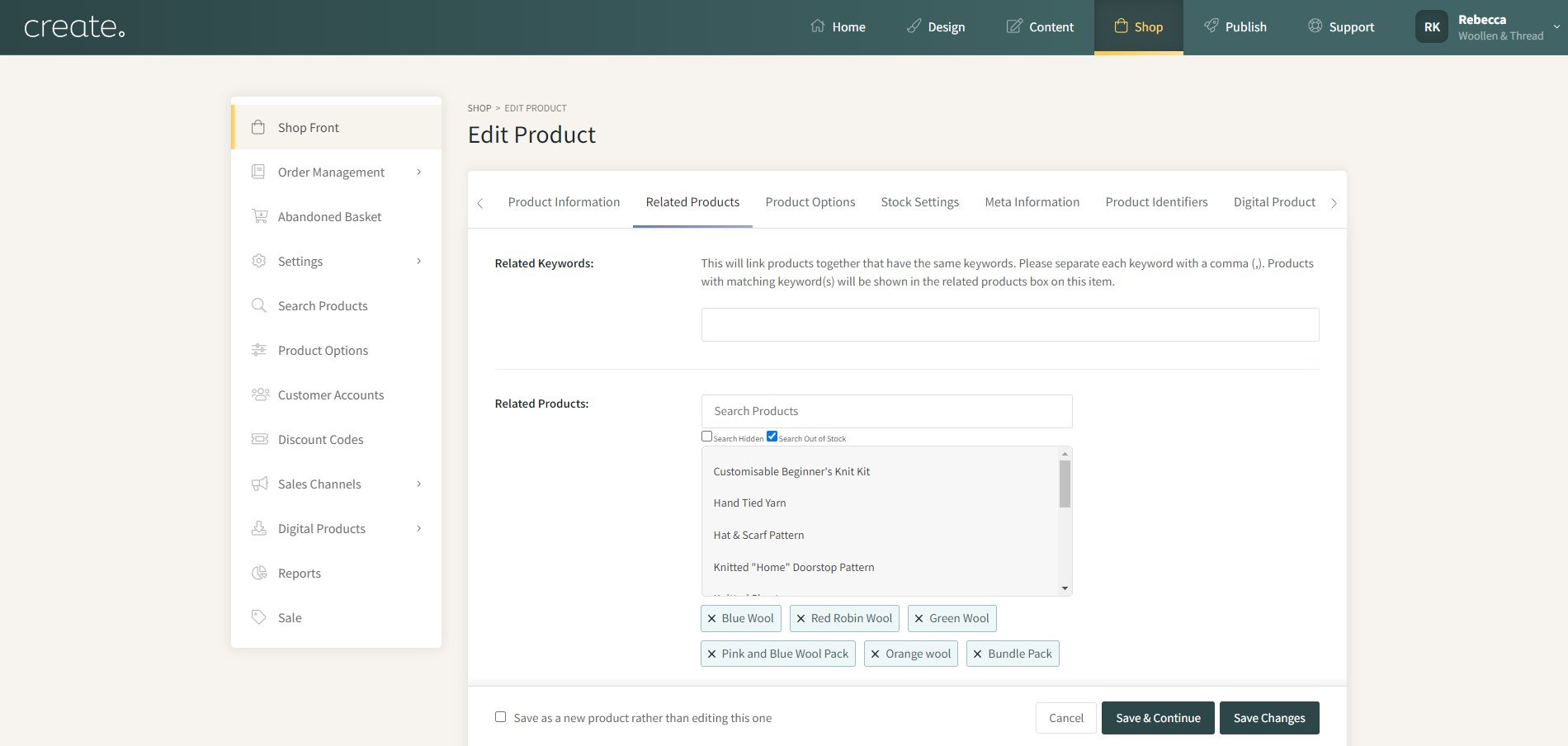
-
Select Shop from the top menu
-
Find the product that you would like to relate other products to
-
Click the Edit Product button
-
Select the Related Products tab
-
a) Add the keywords that relate your products to the Related Keywords section
Or
b) Check the boxes next to the products you would like to show in the Related Products section -
Click Save Changes
3. Free Postage On Orders Over X
Postage and packaging is a widely debated topic in ecommerce. For the most part, different methods work for different vendors. There is one thing that can’t be argued though, Free Postage is a selling point and you can use it to increase your order value.
Offering free postage on all your products has been considered to improve conversion rates, but more often than not, at the slight expense of your bottom line.
What you must consider is at what point offering free postage becomes worthwhile to you.
You should consider what profit you would be happy to receive from each order. It should, at the very least, cover your packing expenses, postage and visiting the post office or courier costs; plus whatever value you would like to receive as the vendor.
You can set up free postage over this order value so you know that you’re happy the purchase gives fair value to you and helps your customer feel like they’ve got a good deal too:
To set up free postage over an amount:
-
Click Shop from the Top Menu
-
Click Shop Settings from the left-hand menu
-
Click Postage and Tax
-
Click the pencil icon next to the Zone you wish to apply this to (for example "Home")
-
Next to the Free Postage On Orders Over: field, enter the order value you want free postage to kick in after. So for example, if you enter 20, if a customer spends 20 or over in your shop, they will get free delivery
4. Cross Sell A Complementing Cheaper Product

There’s a sales rule called 60 x 60. This rule sets out that customers will buy an additional product 60% of the time for up to 60% of the original product price. Still fitting is the classic example of McDonald’s famous “Would you like fries with that?”. Simply proposing the additional purchase is enough to make your customer at least consider buying something extra.
The key to real success with this strategy is knowing your customers and ensuring the additional products on offer are relevant to their order and needs.
For example, if they are buying a pair of shoes, you could offer a cleaning and care kit, if they’re buying a pen, they may need refills.
This can be implemented through the “Related Items” feature mentioned previously, or by using Product Options to build them into your page.
In the example above, it is assumed that if a customer is buying a pattern, they will need wool and knitting needles. We created two drop down boxes that allow customers to select which colour of wool they would like to use and what types of needles they’d prefer so they don’t need to look anywhere else for what they need.
These Product Options will then adjust the price of the product according to which extras they have chosen.
Another way to put Product Options to good use is by offering fully customisable bundles.
Do you stock everything a student might need to kit out their new room? Why not create a Build Your Own Student Kit which contains bundled essential items, some upgrade options such as 2 saucepans instead of just 1 and a couple of choices, would they like the basic cleaning kit or not?
You can then promote the bundles using a special offer. If they are buying that many products, you could say that by choosing the bundle deal, they save 20% as opposed to ordering all of the items individually.
You can find our complete guide to adding Product Options here >>
5. Utilise Multibuy
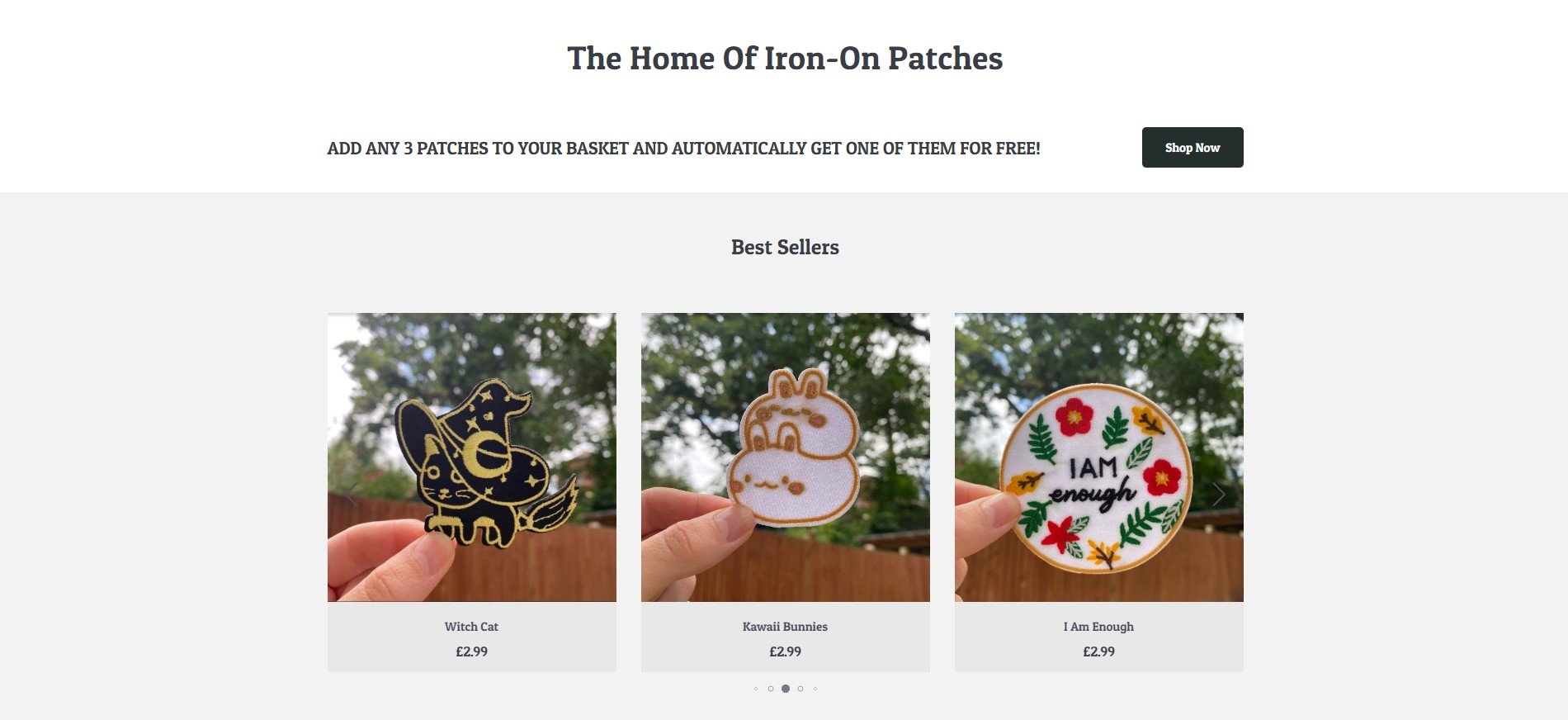
Utilising multibuy options in your online shop is another powerful strategy to increase your average order value. Multibuy entices customers to purchase more products by offering them a discount when they buy several items at once.
When setting up multibuy options, it's essential to strike a balance between offering attractive discounts and maintaining profitability. You want to incentivize customers to buy more without sacrificing too much of your profit margin.
Additionally, you can strategically promote multibuy deals on your product pages, in email campaigns, or through targeted advertisements to maximise their visibility and effectiveness.
By incorporating multibuy options into your sales strategy, you create a win-win situation for both your customers and your business, driving higher order values and boosting overall revenue.
To Set Up A Multibuy Offer
-
Click the Shop tab
-
Select Discount Codes from the left-hand menu
-
Click Add Discount Code
-
Give a name to your Discount Code and select Multibuy from the Discount Type drop-down
-
Define the parameters for your discount code and select which products it applies to
-
Click Add Discount Code
6. Add Personalisation Options
Drop-down Product Options aren’t the only order customisations you can offer. If you are particularly crafty and have the tools available, you can offer personalisation options as an additional upsell to your original item.
This is a particularly great option if you sell gifts or mementos of any kind. Being able to offer this service gives your customers the chance to buy a thoughtful item that they wouldn’t be able to get anywhere else.
Not only that, but being able to add truly personalised options to your orders is not something that many big retailers are able to offer due to the scale of their operations. This can give you a competitive edge over the long-term.
To add a personalisation field to your Product Listing:
-
Go to your Shop area from the top menu
-
Select Product Options from the left-hand menu
-
Select Add Product Option
-
Add the name of your desired Product Option and click Add
-
Select to display your Product Option as a Text Area.
-
Complete the given fields and click Add Item
7. Offer a free gift when customers spend more
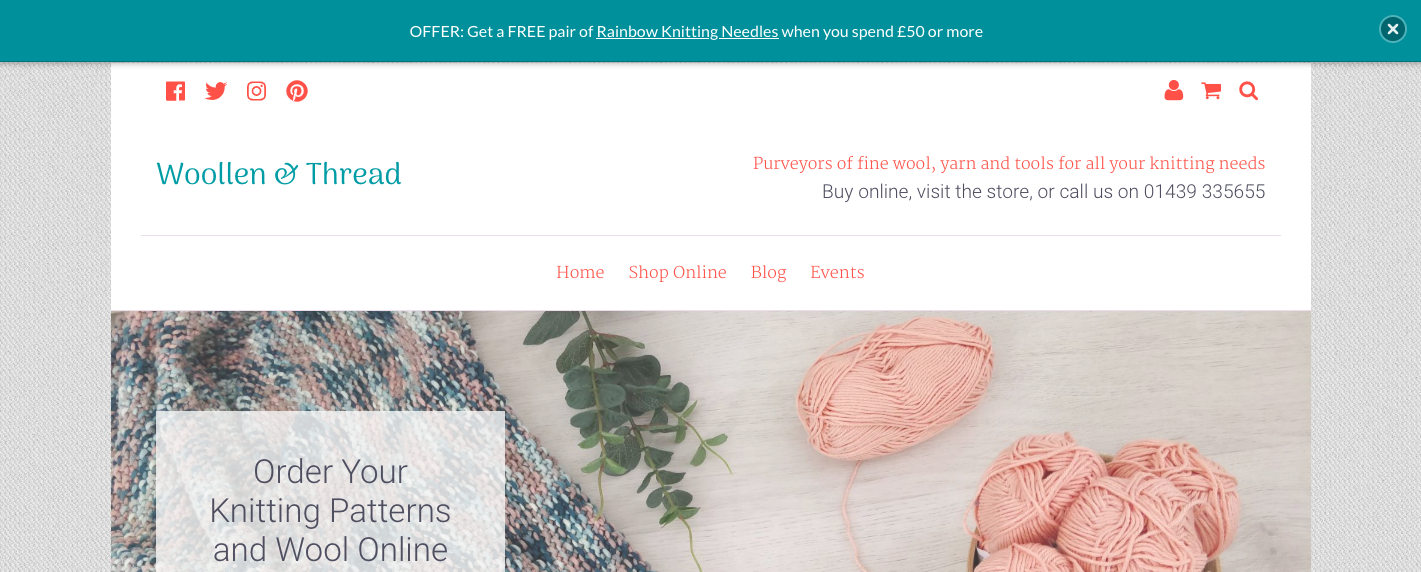
Free postage isn’t the only upsell you can offer to push people past a certain basket value. You can also offer inexpensive items as a freebie with orders over a set amount.
People love to save money and who doesn’t like to share with their friends about the super deal they got? Giving away a tangible item can do all of this and more for your online shop. You are providing a physical reminder of the experience they had with your store.
If you find that this is the case, not only are you pushing to increase your average order value, but also your customer loyalty. Wouldn’t it be great if those that spent more in your shop also become repeat customers?
One way that you can promote an offer such as this is by using Privy’s Announcement Bar
Privy provides a suite of marketing tools that you can easily integrate with your site to start growing your email list and interactions with your website.
Find out how integrate Privy with your website here >>
Wrapping Up
Here are 7 ways that you can boost your average order value:
-
Display products that previous customers also bought with an item.
-
Showcase related products on your product listings.
-
Offer free postage on orders over a specified basket value.
-
Cross Sell a complimenting, cheaper product using the 60 x 60 rule.
-
Offer a Multi Buy Discount on several items being purchased at once.
-
Add personalisation options.
-
Offer a free gift with orders over a specified basket value.
As you can see, cross selling and upselling don’t have to be “hard sell” sales tactics. Ideally, they should be a mutually beneficial exchange.
These 7 points are a great foundation to start from, but the number of possibilities out there to increase your average order value are limited only by your imagination. In essence, the key is working out what additional value you can offer while not being too much of an expense to you; and then actually offering it to your customer.
Want more tips and ideas on how to start and grow your website? You can make sure you never miss a trick by getting our email updates. We share the latest news from our blog along with tips and ideas you can utilise to grow your business online.