Blog > 9 Tips To Get Started With SEO

If you’re just starting out with building your first website, it won’t be long before you start hearing the term SEO bandied about here, there, everywhere (if you haven’t already that is).
SEO stands for “Search Engine Optimisation”. Which essentially is just a fancy way of talking about how you get your website to show up in Google, Bing, or any other search engine. The benefits of this speak for themselves.
The first thing to understand about SEO is that everyone wants to show up in the number 1 spot. All your competitors are clamouring for this prized position. With that, there comes quite a challenge for you too, to start getting found in search engines. After all, how often do you search beyond the first 10 results that come up in Google?
SEO is an expansive topic that can tend to get quite complicated the deeper you dive into it. Don’t let this put you off though. The good news is everything is rooted in straightforward fundamentals.
This article will go through everything you need to know to get started. You’ll discover how to plan your website to be optimised for search engines, how you can take a targeted approach to show for the right search results and how you can analyse your performance to see where to improve.
Understand The Limits Of Your Platform
Unless you’re building your website from scratch, you’ll be using a platform (like Create) to help you build your website without needing to code.
Website Builders take care of the backend coding of your website for you. A lot of this coding will have an impact on your website’s SEO.
A good website builder will have everything in place so that your website runs quickly and effectively, as well as allowing you to easily update and submit your sitemap, access basic controls like metadata and more.
This can all get pretty technical, but it’s important to be aware that your choice of platform will have an impact on your SEO.
It’s useful to be aware of platforms that offer you advanced SEO performance as an upgrade (where these aren’t features that allow you to customise SEO yourself). This just means they’ve throttled your SEO potential through their backend setup to encourage you to upgrade.
With a website builder like Create, we make sure you’ve got the SEO setup you need to succeed whatever package you’re on.
Plan Your Website Structure
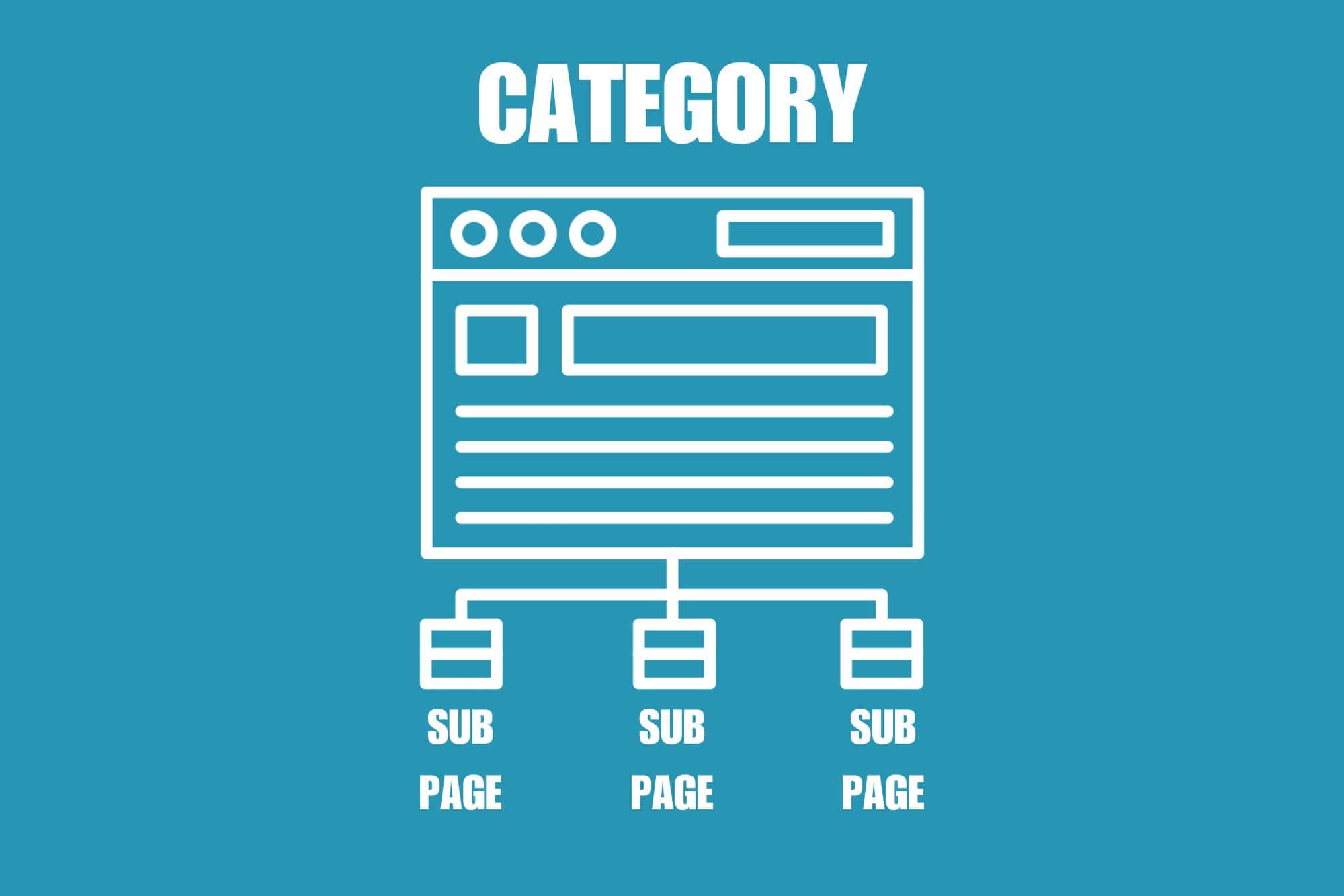
SEO goes hand in hand with a helpful and well thought-out experience for your user. If your website is fast, easy to navigate, easy to read and easy to use, this is data that can all contribute towards a higher ranking.
This is especially true when it comes to the grouping and hierarchy of where your pages sit on your website; your site structure. If it’s easy for your website users to navigate and find what they’re looking for, it’s easy for search engine crawlers to understand how all the pieces of your website puzzle fit together.
To plan a solid website structure, I usually recommend going back to good old fashioned pen and paper to map out your plan.
Start by writing your main pages or sections of your website along the top. Then, underneath each of those, consider if there are pages that should be grouped under any of your pages at the top. Keep working your way through these rows of pages until you’ve built up a tree-like structure with pages sitting under their relevant categories.
You’ll likely find there are some pages that fit within more than one category. Don’t worry too much about them. Try to choose the category you think fits best initially and you can connect the content through internal linking.
Once you have everything mapped out in a way that makes sense, you’ll now have a roadmap to organise your website for users and search engines. This will help you have more confidence in your structure rather than throwing pages up on the fly.
Create a Page Format
Once you’ve got your website structured, it’s time to think about your pages.
A well structured page can help your users better understand and find the information they’re looking for. At the same time, it can help search engine crawlers contextualise and understand your content better as well.
Try to include in your standard page layout:
-
Clear heading structures for grouping sections of your content.
-
A target word count
-
Number of images and their placement
-
Calls-to-action and their placement (Where you encourage a user to take an action)
-
Any additional features you’d like to include as standard
Consistency is key here. Your pages don’t have to be carbon copies of each other but following a set of guidelines will help ensure your pages follow a helpful and optimised structure that works.
Later on, when you have some data, you can make adjustments to this structure to see whether or not your search engine performance improves. These changes can then be implemented across your other other pages for a significant improvement across your whole website in terms of search performance!
Discover more ways you can optimise your website content >>
Google Search Console
On the subject of data, one of your first priorities should be to make sure that your website is set up with Google Search Console so that you’re collecting data that will later be useful in helping you optimise your site.
You can find the complete Google Search Console setup process here >>
You may have already had a look to see if you can find yourself in search engines if you’ve published your site. Unfortunately, this is a process that will take time (following the ideas in this article).
The same is the case for data to appear in your search console. If you’re not yet ranked in Google, there won’t be any data to report on. There are a few steps you can take to help make sure you have data as soon as possible:
-
Submit your sitemap each time you update your site. This will submit your changes to Google and may mean they start indexing your pages.
-
Utilise keyword research to rank for easier keywords first (more on this shortly)
-
Set up metadata for all of your pages (also more on this shortly)
-
Make sure that each of your pages is linked in some way to another (internal linking)
This all ensures that your pages have the baseline level of optimisation that will help them to get found in search. It doesn’t guarantee you’ll be indexed faster but it gives you a much better chance.
Then once you are indexed, you’ll have the data you need to measure your improvements and improve the performance of your pages over time.
Discover more tips on using Google Search Console for SEO >>
Keyword Research

When you zoom in on the objective you’re trying to achieve with SEO, what you’re trying to do is be the first result when someone types in a particular phrase (or keyword) in a search engine.
Some keywords are much harder to rank for than others. Say you run a furniture store and you want to appear any time someone searches for “Chairs”. Unfortunately, you’ll be competing with every other online furniture seller who has chairs on their website across the world.
As you can imagine, the number one site in Google right now for this search term is getting A LOT of traffic. However, it’s also not very specific or helpful for the user trying to find what they’re looking for. What kind of chair? What style?
The good news is, with a little keyword research, you can find your niche and maximise your traffic by reaching a higher position for a less competitive keyword.
If you specialise in selling “wooden scandi dining chairs” and you optimise your product page for this keyword, you’ll have more chance of appearing higher up the search results and in front of people looking for exactly what you offer.
Keyword research is a vital step in optimising your site for appearing in search engines. It will dictate your strategy and help you measure your performance. Without it, you’ll just be shooting in the dark and hoping for results.
Find out how to plan and execute your keyword strategy >>
Metadata
Metadata doesn’t need to be as complicated as it sounds. Search engines results have each have a title and description that look like this:

Metadata is simply what you are specifying that you would like shown for a particular page when it’s shown in search results.
Your meta title should be no more than 60 characters, detail what your page is and include relevant keywords. Your meta title plays a direct role in the ranking of your page so it’s important that you include your keyword as part of this title.
Your meta description is what encourages your reader to click through to your website. It doesn’t impact your ranking directly, but it should be used to entice people to check out your page. It should be no more than 160 characters in length and, again, include your keyword if possible.
The metadata you choose will impact your performance in search engines, however, getting your metadata perfect is a matter of trial and error. You shouldn’t be afraid to experiment with a few different formats to see what works.
Just remember to keep track of what’s working for you and what isn’t! This will help you to develop a strategy that works for you.
Find out more about setting up your metadata >>
Image Uploads
As mentioned before, your website platform will handle a lot of the backend optimisations of your website for you. One aspect of that is your image uploads to your site.
The time it takes your page to load is one of Google’s many ranking factors they take into account when indexing your pages. Images are large files that take time to load into your page, so it’s important they’re optimised.
When an image is uploaded to Create, we create new files for your image that are smaller in size. This is so that when a visitor lands on your page, they are served the best quality image with the least impact on load.
However, there’s only so much we’re able to do to optimise your images without knowing how everyone intends to use their imagery. Therefore, there are some steps you can take before you upload your images to make sure they’re as optimised as possible:
-
Upload the image in the size you intend to use it - Be sure to crop any parts of the image that won’t be used so unrequired parts of the image don’t need to be loaded.
-
Compress your images - You can use an online tool to reduce the file size of your images to their minimum possible size while keeping the desired level of quality.
-
Remove images that don’t add to your content - It’s easy to get carried away with adding images. Review your page to make sure all your images add value to the written content and remove what doesn’t.
-
Cloudinary Image Checker - For pages you’ve already created, you can use Cloudinary to review the images on the page and suggest improvements.
By incorporating a process such as this into your image uploads, you can greatly reduce the amount of heavy lifting your page has to do to display. This will speed up your website’s loading times and as an added bonus, it will be kinder to the environment too!
Plan a Content Strategy
When you’ve built your website (and feel comfortable with the fundamentals laid out in this article) you can start to consider implementing a content strategy to bring more traffic to your website.
Starting a blog can help you to pursue more keyword opportunities in search engines, while also giving you content you can share across social networks.
Take some time to think about what questions your customers or clients are likely to have. The chances are that they’re asking these questions in search engines. With a bit of keyword research, you can find out how they’re asking these questions and create articles to cater to this keyword.
This is a fantastic place to start if you’re new to blogging, and these articles will likely stand the test of time. However, there are lots more writing opportunities you can unlock with your blog. Check out these 25 Creative Blog Post Ideas to Boost Your Business for inspiration.
Over time, the articles you write will drive more and more interested potential customers or clients to your website through all different kinds of channels, and will increase the authority of your site in search engines so it’s easier to rank new content in the future.
Just make sure that you include a call-to-action within each of your blog posts so that you’re leading your visitors to becoming customers. The traffic you acquire is less valuable if all they do is read your content and then leave.
Document Your Findings
If you’re following all the steps so far, you’re already well on the way to getting your website indexed in search engines and perhaps getting a little bit of search traffic.
However, let’s not forget just how competitive search traffic can be. Reaching that number 1 spot takes time and a methodical approach.
Make sure you’re keeping track of the changes you make to your pages and the effect this has on your search performance in Google Search Console.
It’s helpful to only make a single change at a time. For example, updating your metadata, reorganising your content headings, adding a new call-to-action, etc.
This will help you to definitively decide how certain changes affect your search performance. If you find an action that works, this is something you can replicate across the rest of your pages and content.
You can find exactly how changes impact your search Performance in Google Search Console. Head to the Performance tab. You can add filters and set a date range to compare before and after your changes. This will show you whether your Clicks, Impressions, Click Through-Rate and average position in search have changed based on your changes.
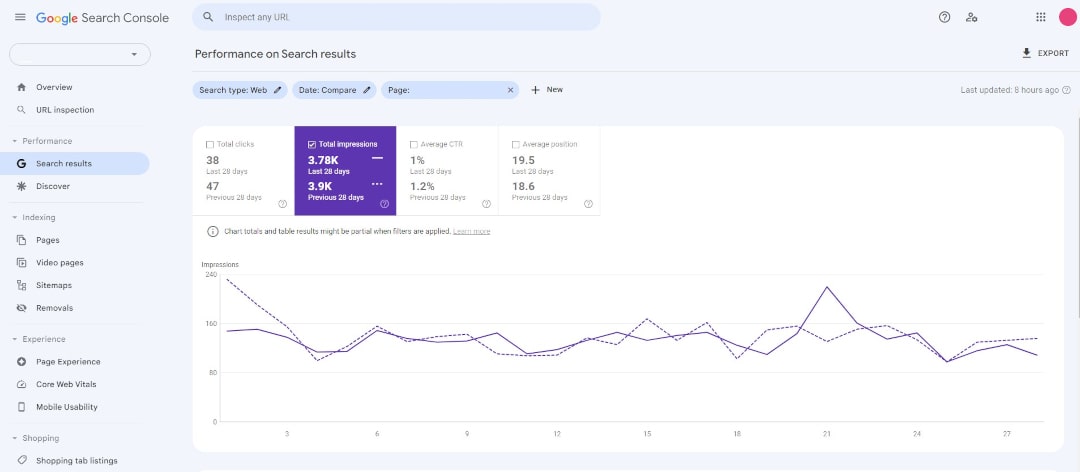
Discover how to effectively analyse data like this to make improvements to your site >>
This approach takes time, but your improvements will accumulate over that time. It will guarantee progress and help you to reach your goals much faster than using guesswork and doing the things you think will work.
For a full process you can use, you should check out our blog on The Simple Way To Use Data To Guarantee Your Blog Grows >>
Wrapping Up
As is usually true, getting started is the hardest part. However, by following the ideas laid out in this article, you can get your foot on the first rung of the SEO ladder.
What’s more is that you will have the proper foundations laid in your strategy to continuously grow your website and reach your goals.
Most of these factors are well within your control to improve. However, it’s important to make sure you’ve got the support of an SEO friendly website builder on your side. If you find you’re not getting the support you need to succeed with your current website builder, why not give our Free Trial a go? Our expert team can help you make the transition to between website builders so you have a platform and an Account Manager that helps you to reach your goals.
If you find you’re having particular difficulty getting found in search engines at all, or you don’t yet have any search console data in your account, we can help. With our Website Boost Service, we’ll take a deep dive into what is and isn’t working for your website. We’ll work with you to create a list of actionable steps you can take to improve the performance of your site as a whole so you can start making progress towards your objective.
Want more tips and ideas on how to start and grow your website? You can make sure you never miss a trick by getting our email updates. We share the latest news from our blog along with tips and ideas you can utilise to grow your busines online.



