Blog > 7 Tips To Transform Your Website FAQs
Posted By Create

Whether you’re running workshops, selling products or sharing your expertise, customers always have questions. Having a Frequently Asked Questions page on your website can free up your time and give visitors the information they need 24/7.
Here are some tips on how to get started with yours:
Identify Common Questions
To get started, think about the questions you get asked regularly when you meet both potential and regular customers, they’ll likely have different types of questions. You might identify themes in the emails that you receive too. Use these to craft your initial FAQs.
Group Your Questions
Using headings for each FAQ group helps your visitor to easily find the answers they’re looking for. For example you might have a set of questions and answers just for potential customers and another for those who might have questions about their purchase or getting the most out of their product.
Use Headings and Subheadings
These create a clear hierarchy and facilitate navigation for your visitor, they’re good for search engines too. These could include Troubleshooting guides, ordering and booking procedures and product information.
Use Clear and Concise Language
Think about how your customers ask questions, what language they use when they speak to you. Aiming for straightforward answers that directly address the question without jargon will build trust with your visitor and give them what they’re looking for.
Include Links In Your FAQ’s
Some questions need a longer answer, when this is the case consider writing a blog post and linking to it from the relevant FAQ’s. Articles that answer often asked questions are great for SEO and may bring you additional visitors to your website.
Review Your FAQs Regularly
Done well FAQ’s will be a popular area on your website and help alleviate your workload. If the information has become inaccurate or is no longer relevant it could put visitors off or provide a negative experience so giving them a check over every now and then is a worthwhile activity.
Encourage Feedback
Finally add a call-to-action or a form at the bottom of this page for people to reach out if they still have a question. You can use these enquiries to improve your FAQ page and add more content - plus you’ll look really helpful to your visitor.
If you want to take a look at some examples of how FAQ's can be set up take a look at this demo website for inspiration. You can use any blocks for creating your FAQ content, but we'd recommend checking out the ones you'll find by filtering on FAQ or Expanding in the Block Selector. These have been designed to make your questions and answers look good on your website.
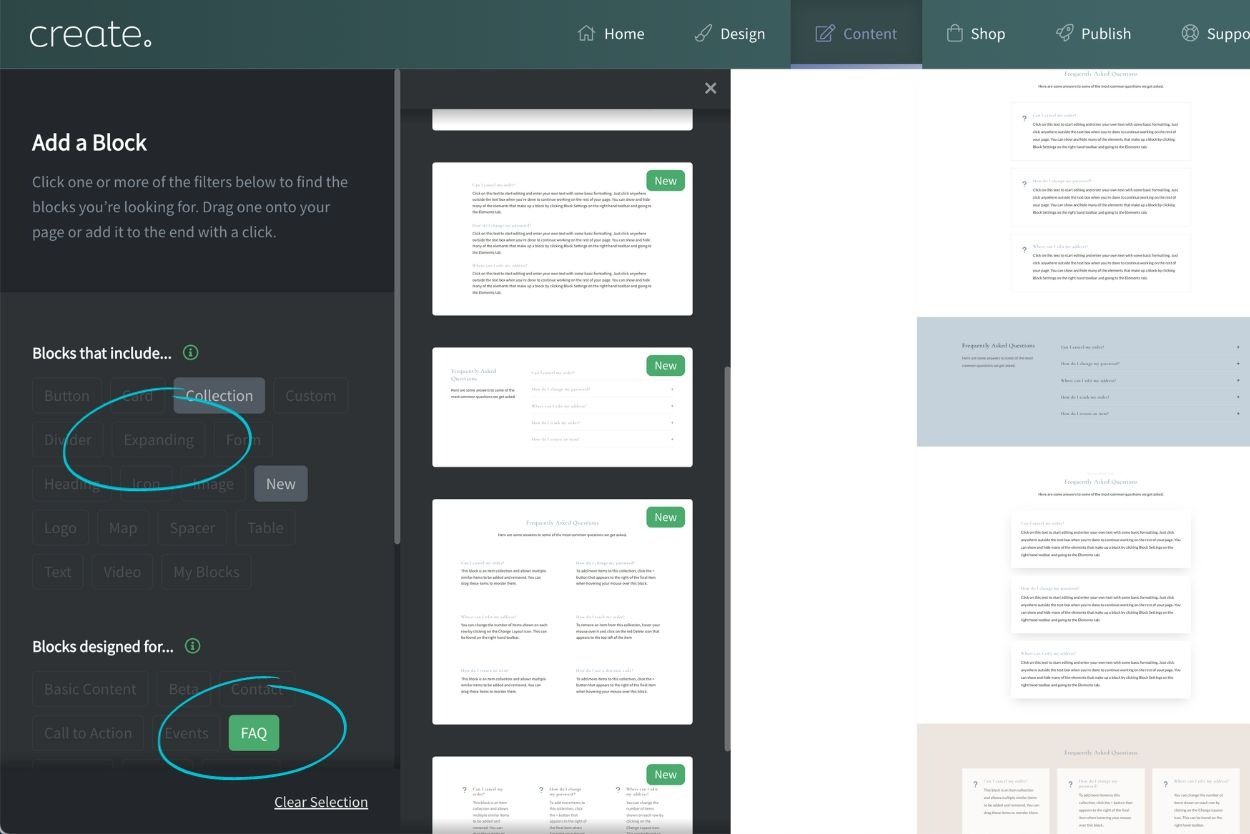
If you have questions about the What, How and Where of FAQ's on your website, feel free to join the conversation in the Create Community Group on Facebook. Look forward to chatting with you there!

