Help Centre
Support > Ecommerce > Selling Online
Out of Stock Pop-up
Here at Create, the team has been working on improvements which will affect how your website checks for stock quantities. With these improvements in place, additional checks will now be made throughout your customer’s checkout flow.
We have introduced a new pop-up that will alert customers who retrieve or return to an old basket containing products that are no longer in stock and click the ‘Pay Now’ checkout button. When a customer clicks on ‘Pay Now’ and the basket contains an out of stock item, they will see a message displayed, similar to the one below:
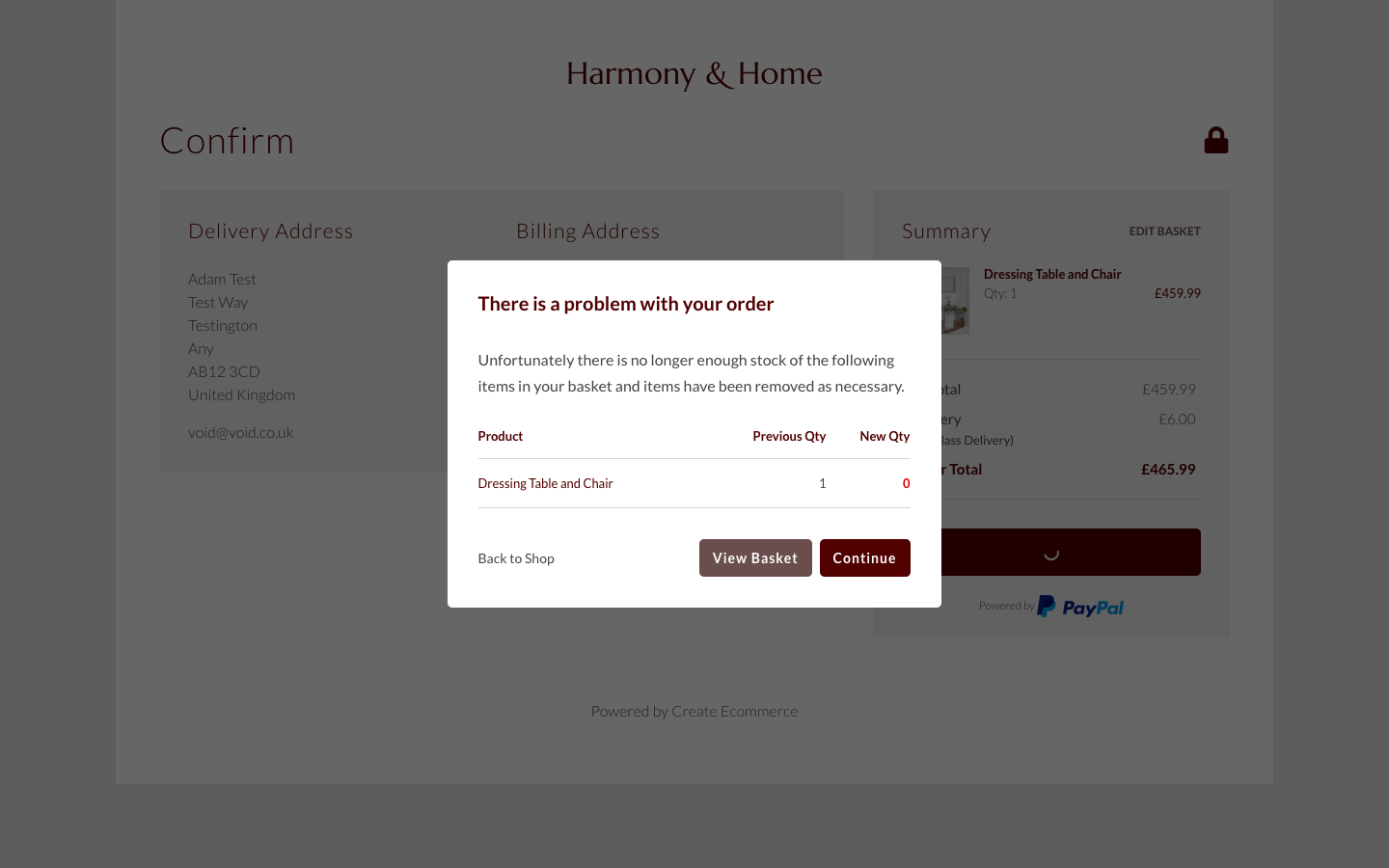
The pop-up will clearly display any items in their basket that are no longer available to purchase. The customer can continue through the checkout, but the out of stock item will be automatically removed from their basket.
If a customer only has that 1 item in their basket, the basket will be emptied. If they have other items, which are in stock, they will be returned to the basket, with the out of stock item removed.
See images below for an example of the checkout flow.
2 items in a basket (1 item is out of stock), customer clicks ‘Pay Now’
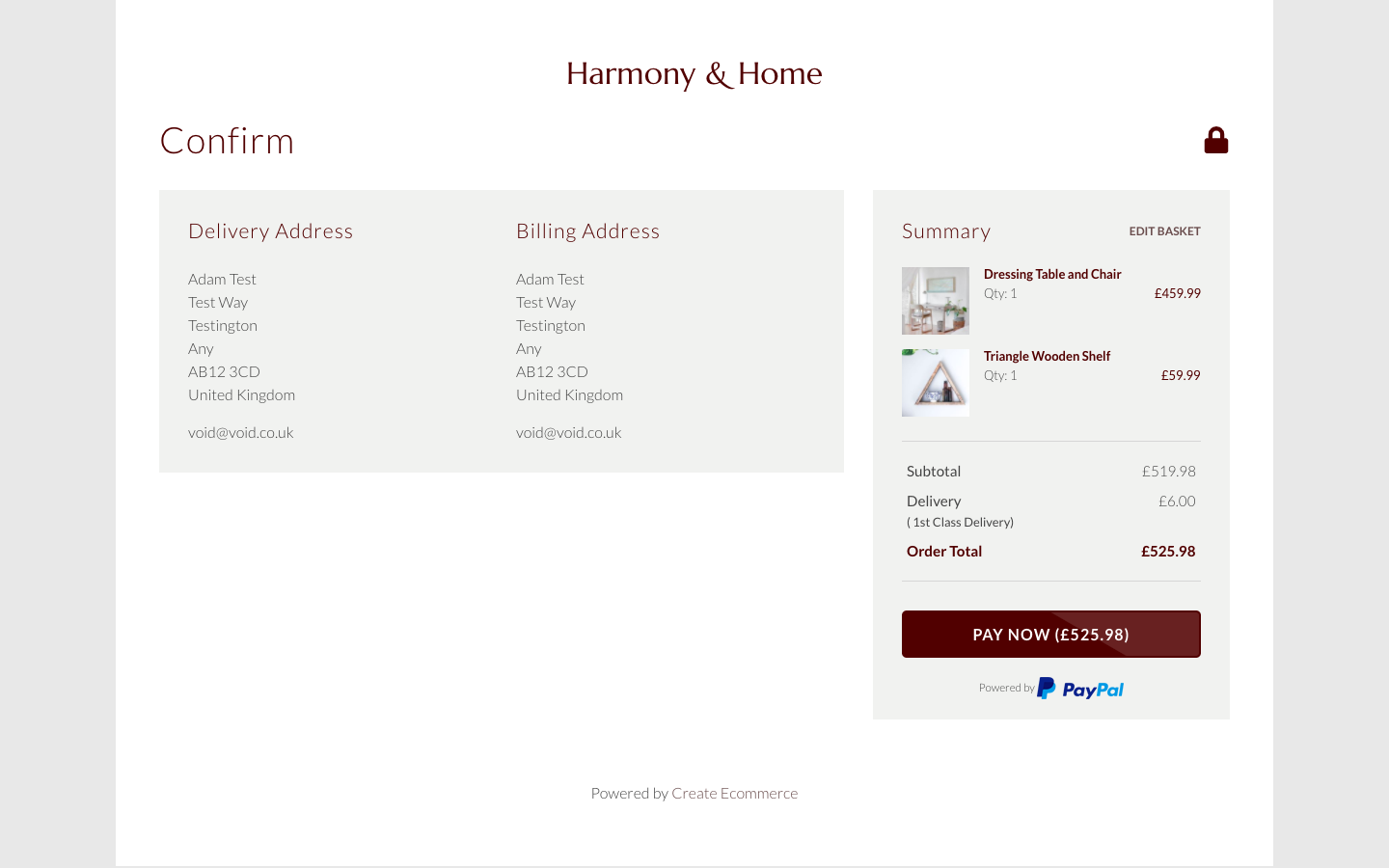
1 of the items is out of stock, the customer is notified by the pop-up
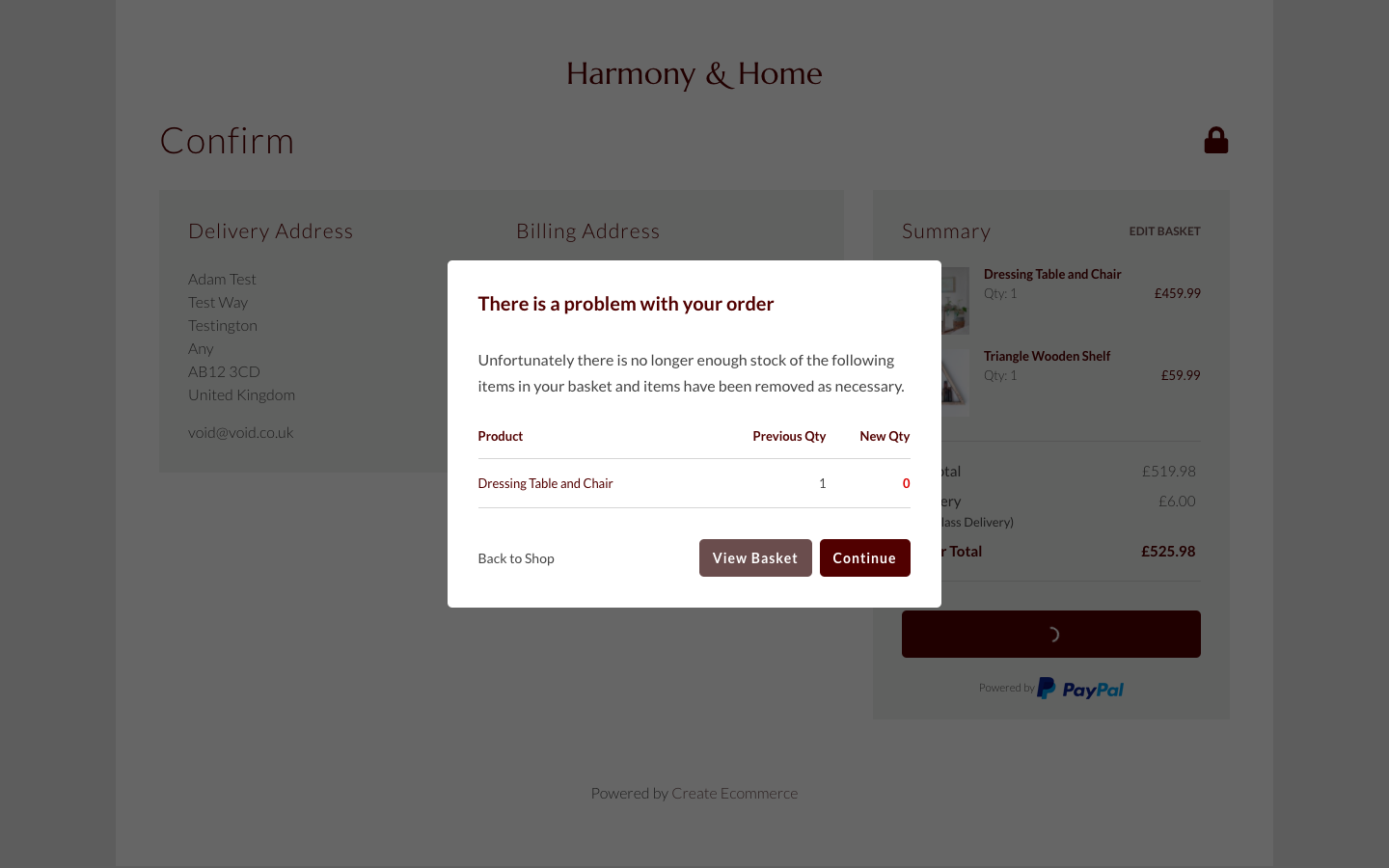
Customer is returned to their basket, with the out of stock item removed
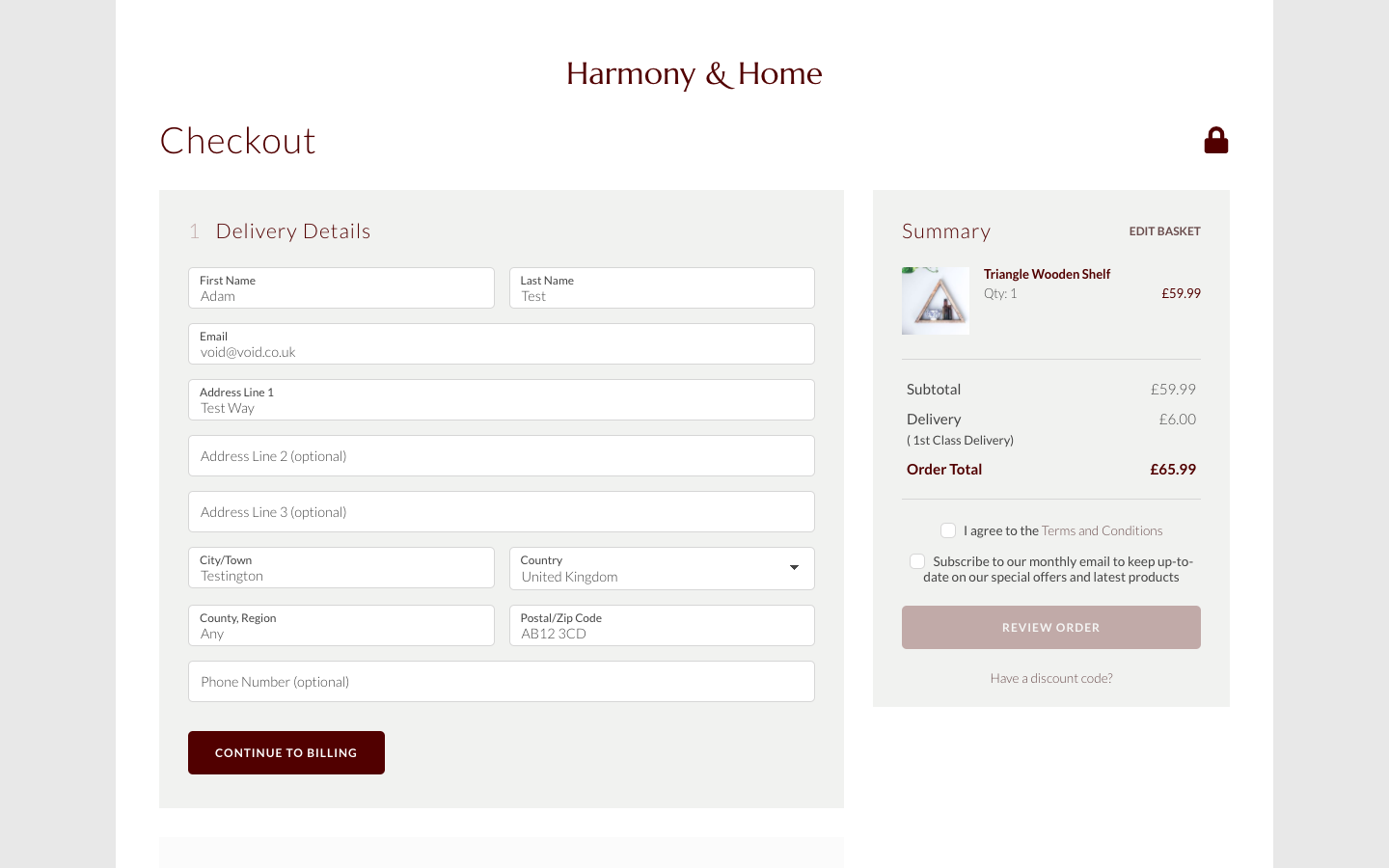
Please note, that this pop-up will only be in place if the out of stock settings are set to Display Product Details But Prevent Ordering.
This setting can be enabled in the following location of your Create account:
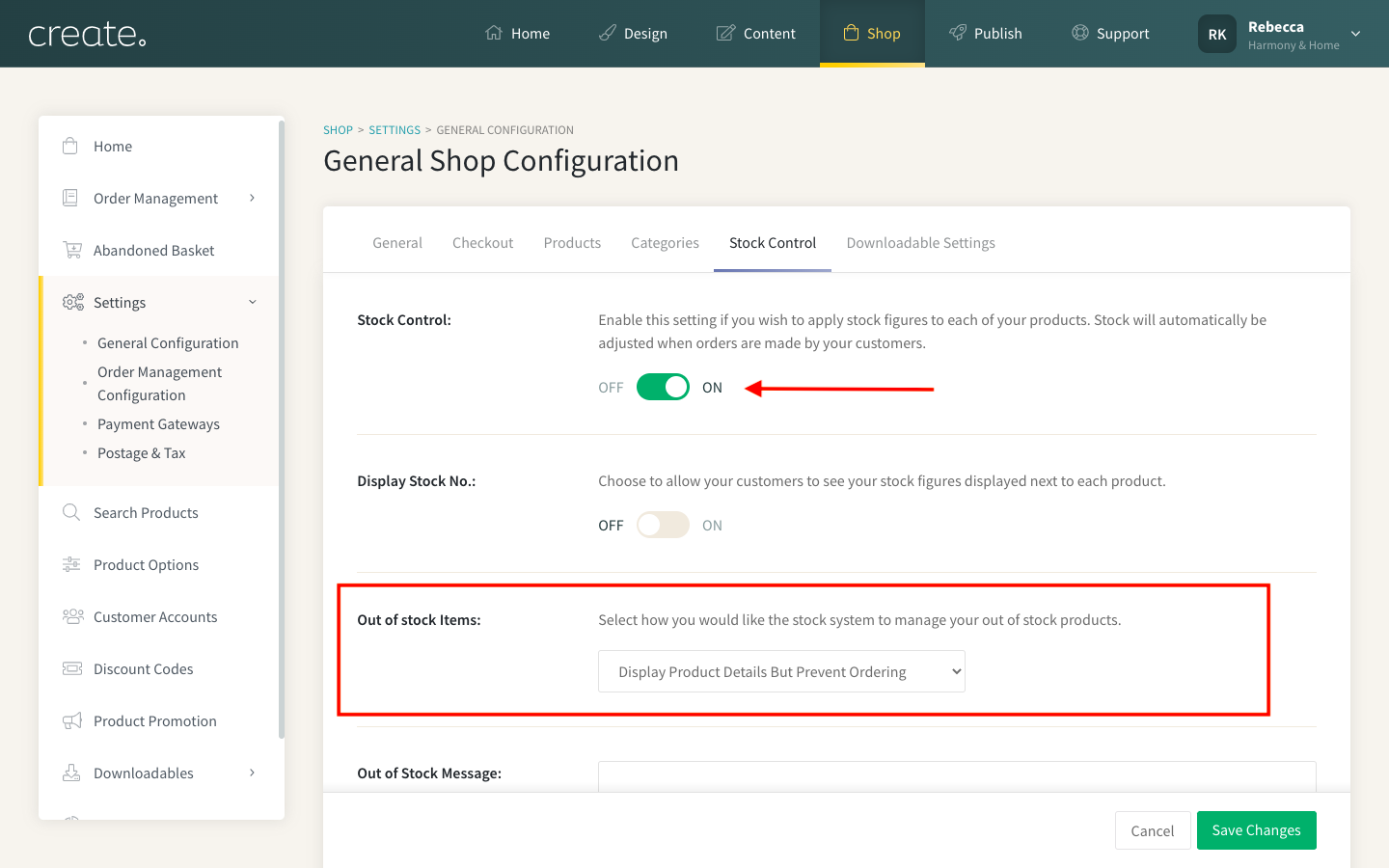
1. Log into your Create Account
2. Go to Shop from the top menu
3.. Select Settings > General Configuration from the left-hand menu
4.. Click the Stock Control tab
5. Enable Stock Control toggle
6. Make sure the Out of stock Items rule is set to: Display Product Details But Prevent Ordering
7. Click Save Changes
Related Articles
Related Articles
More Questions?
If you have any further questions, please get in touch and we will be happy to help.
Get in Touch



