Help Centre
Support > Ecommerce > Accepting Payments Through Your Shop
How to Setup Nochex As A Payment Gateway
Nochex was formed in 2001 and is a payment gateway provider passionate about providing an affordable, specialist service for startup and entrepreneurial companies to make and accept payments safely.
They promise a simple, yet safe payment method that puts money into your account as quickly as possible.
Why Choose Nochex
Nochex focuses particularly on start-up and smaller businesses and helps them to grow and develop without the worry of financial process management.
How to set up Nochex in your Create account
To use Nochex as the payment gateway provider for your online shop you will need to apply for an account with them by visiting here:
https://secure.nochex.com/apply/merchant_info.aspx?partner_id=172189048
When this is done you will need to configure certain settings before your shop will work properly. Once your website is live on the web and you have an account set up with Nochex you can set it up to work with your shop.
To do this please follow the steps below:
-
Log in to your Create account
-
Click on "Shop" on the top menu
-
Click "Shop Settings" on the left-hand menu
-
Then click on "Payment Gateways"
-
Select NoChex from the available gateways.
-
On the next screen enter the email address you used to sign up for your Nochex account.
-
Choose your available payment options from the "Accepted Cards" tab.
-
Click "Save Changes" to complete the setup.
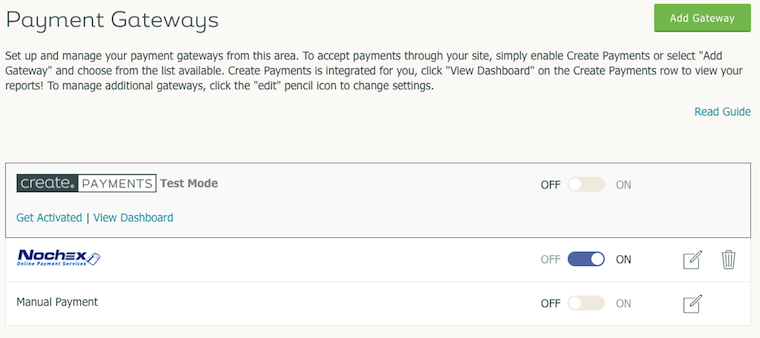
Nochex added to your Payment Gateways screen.
Accepted Card Payments
Nochex accept all major credit and debit cards:
-
Mastercard
-
Visa
-
Maestro
-
Visa Electron
-
Visa Debit
If you need any further help setting up Nochex, don’t hesitate to contact your Account Manager.
Related Articles
More Questions?
If you have any further questions, please get in touch and we will be happy to help.
Get in Touch



