Help Centre
Support > Your Account > Your Create Account
How to update your Create Password
If for any reason you wish to update your Create account password, you can do this directly within the Create app.
Please follow the steps below:
1. Log into your Create account
2. Click on your name, located in the top-right corner of the Create app
3. Click Account from the drop-down menu, followed by Change Password
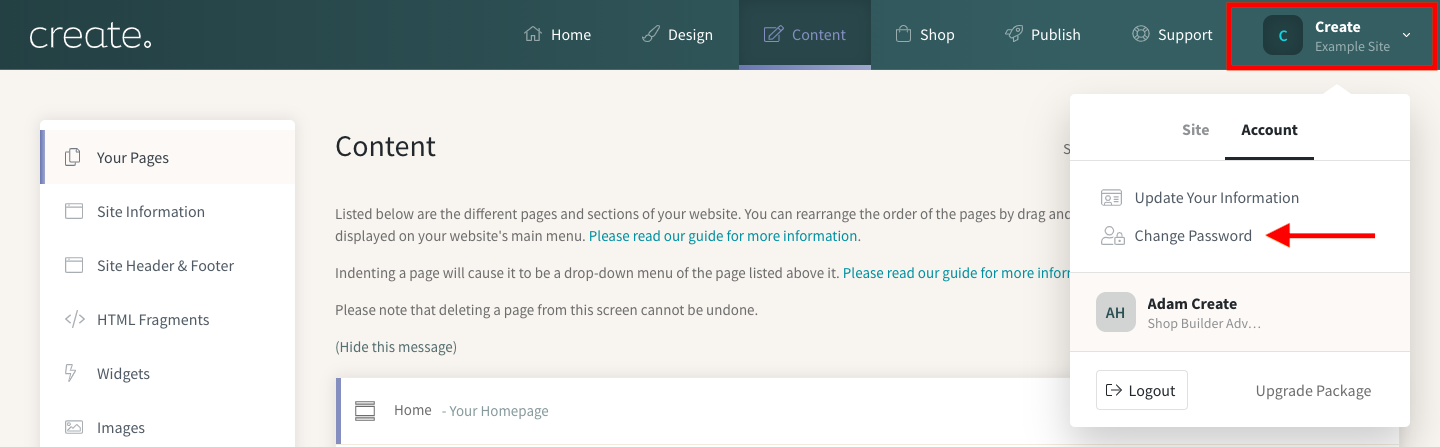
4. You will then be asked to provide the current password and enter your new password choice
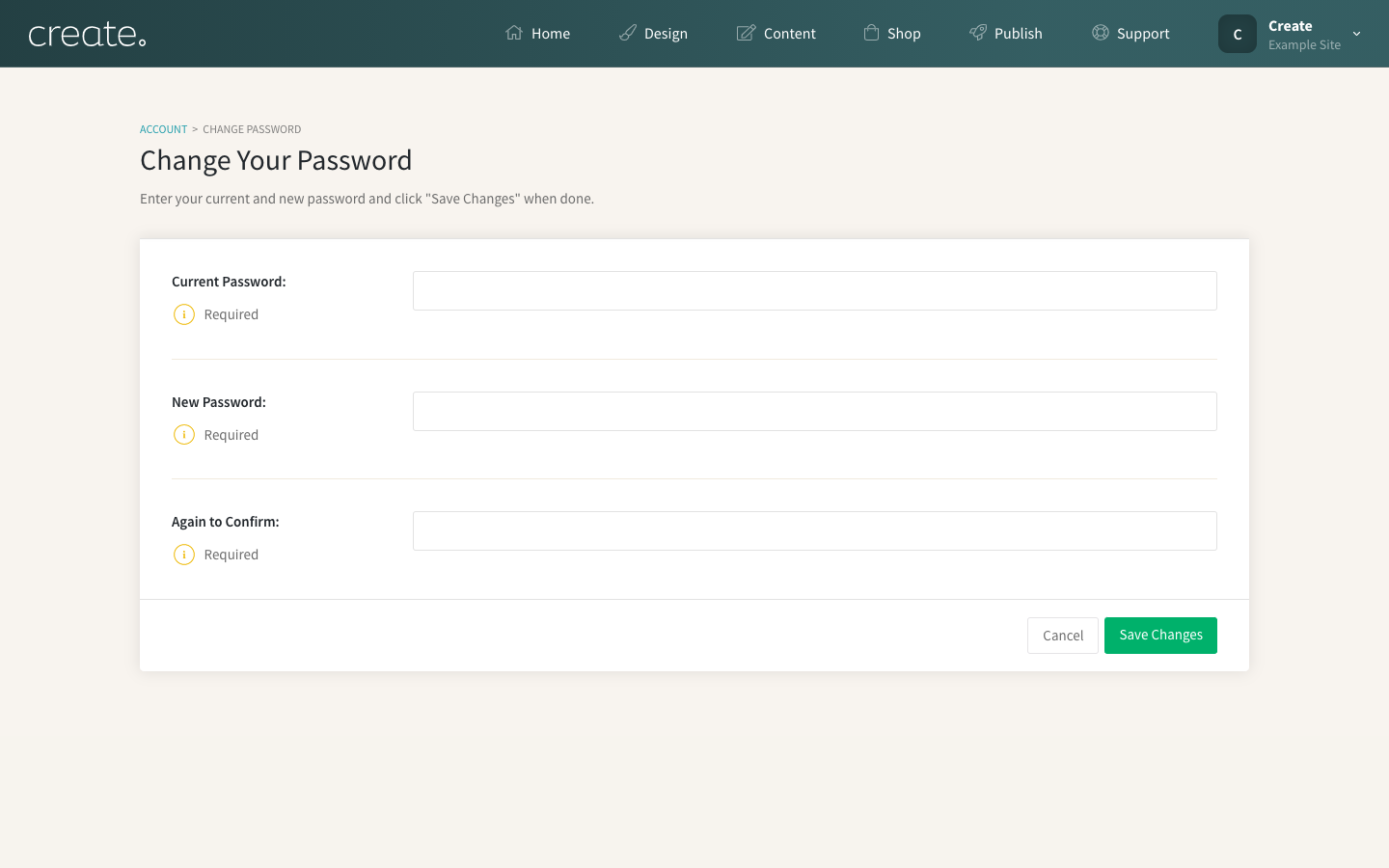
5. Click Save Changes to confirm the change.
Your password has now been updated.
Related Articles
Related Articles
More Questions?
If you have any further questions, please get in touch and we will be happy to help.
Get in Touch



