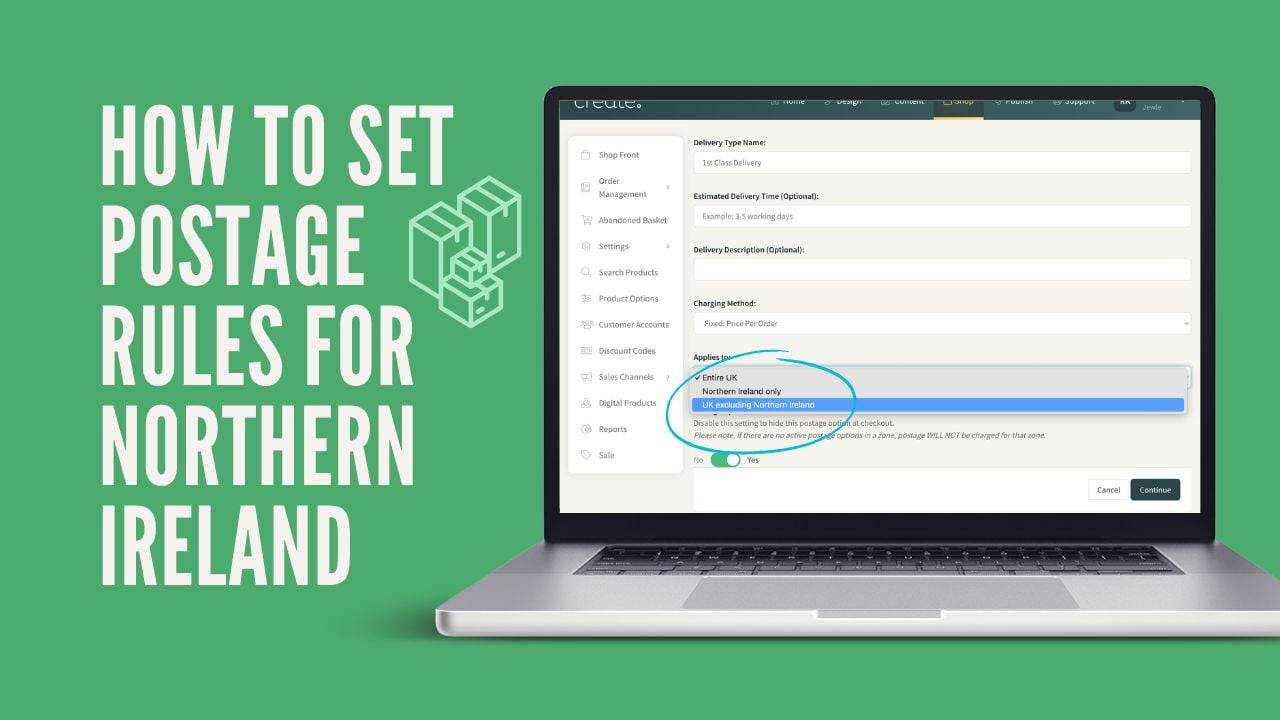Help Centre
Since leaving the EU, customs processes have been introduced when sending items to Northern Ireland from the rest of the UK, as well as an increased delivery cost by some postage/parcel carriers. As a result, you may choose to charge a different price for postage when specifically shipping items to Northern Ireland, or decide to exclude Northern Ireland from your postage options altogether.
To set up a specific postage rule for Northern Ireland, please follow the steps below:
How To Setup A Northern Ireland Postage Rule
To amend a Postage Type you have set up, please follow these steps:
1. Log in to your Create account
2. Click Shop from the top-menu followed by Postage & Tax
3. Click Edit This Delivery Type next to the postage option you wish to amend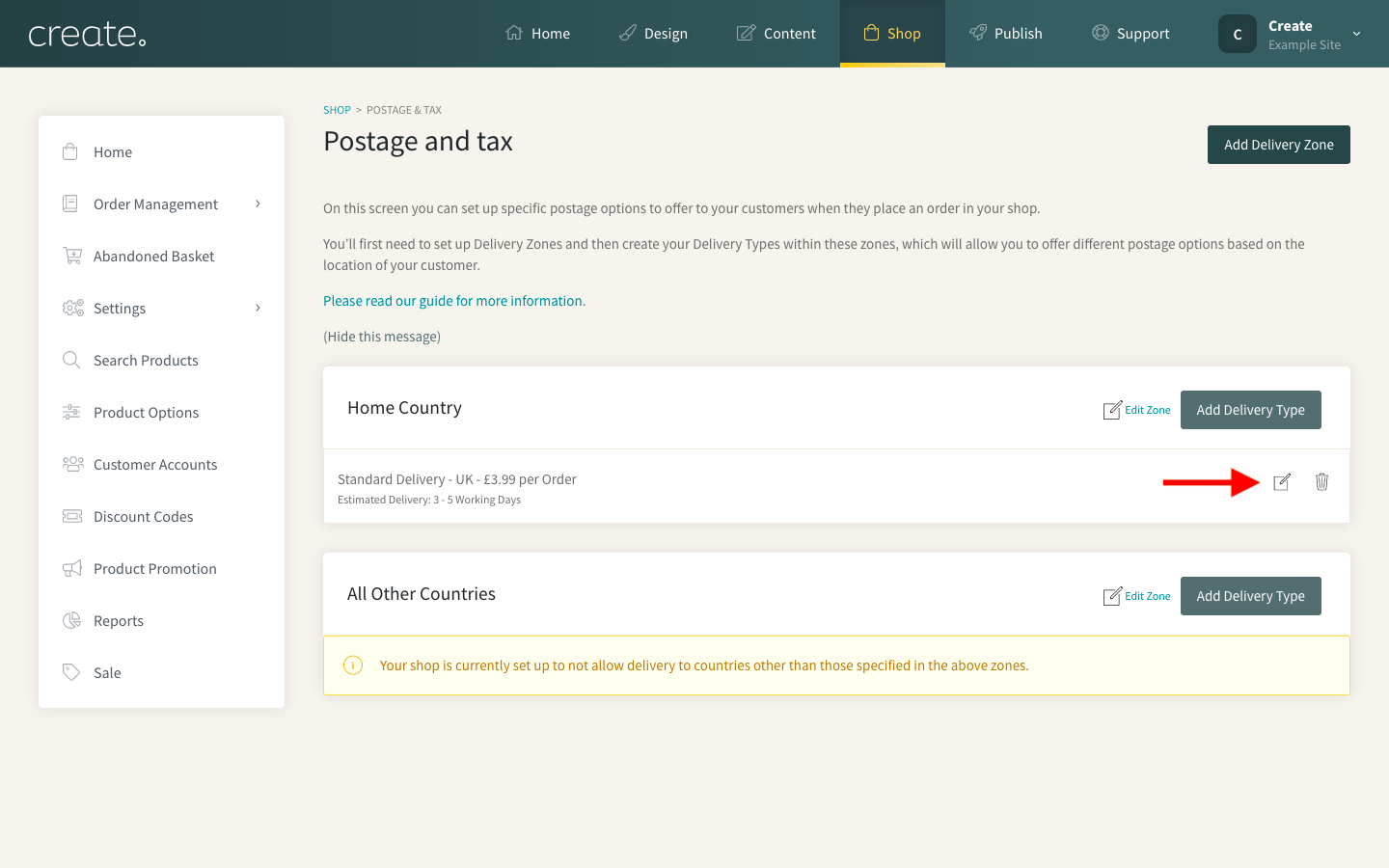
4. Click on the Applies to: drop-down menu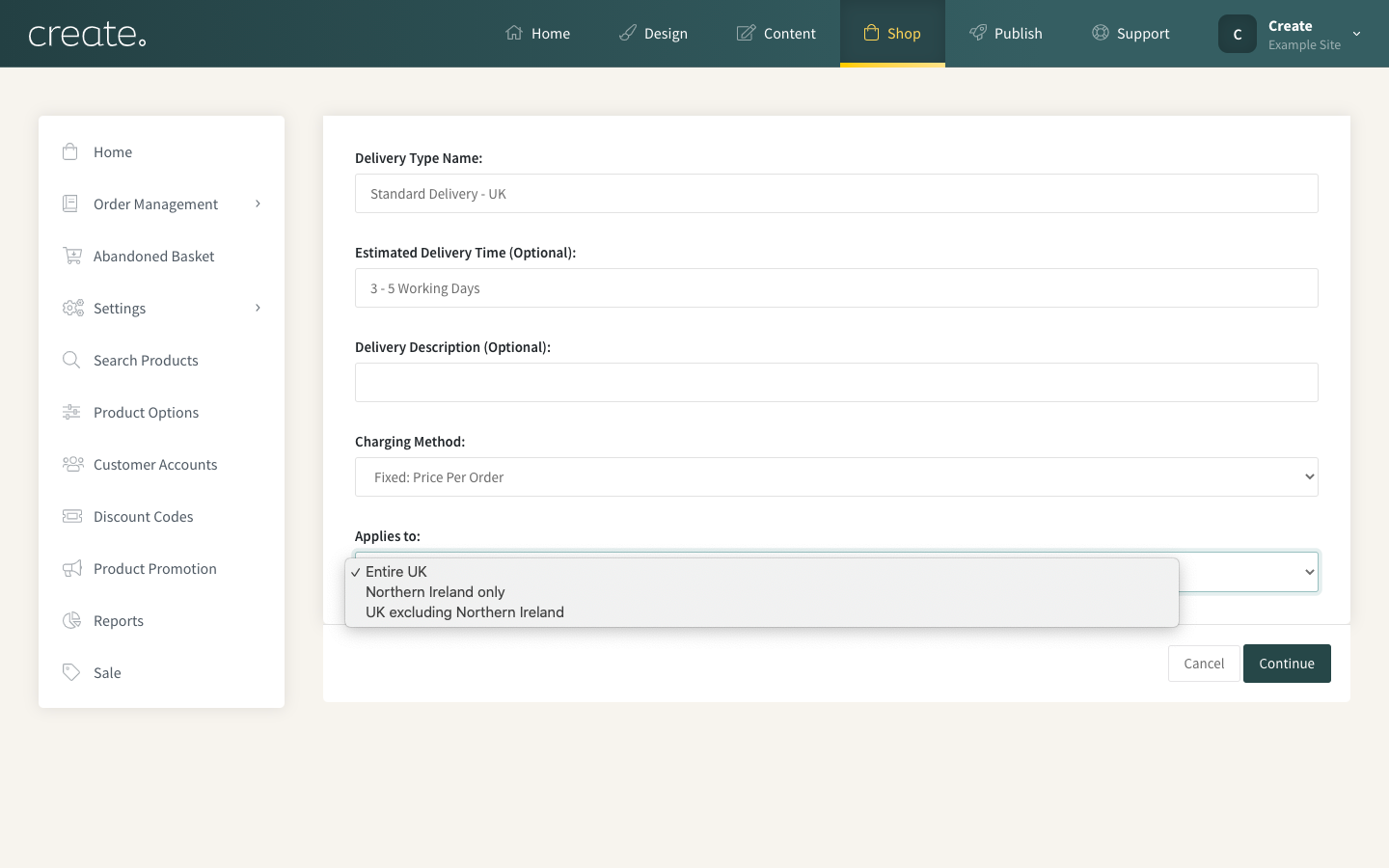
3 different options will then be displayed, which are as follows:
- Entire UK
- Northern Ireland only
- UK excluding Northern Ireland
Select the option which you require and click Continue followed by Save Changes.
The Postage Type will now follow the rule you have just set.
How The Postage Rule Will Display To Customers
During the checkout, with this option enabled, postage is calculated at the final stage of the checkout. The delivery address postcode will be checked against your settings and then display their postage options if any are available to them.
In the example below, the Postage Type has been set to UK excluding Northern Ireland and a Northern Ireland postcode has been added for the Delivery address (BT12)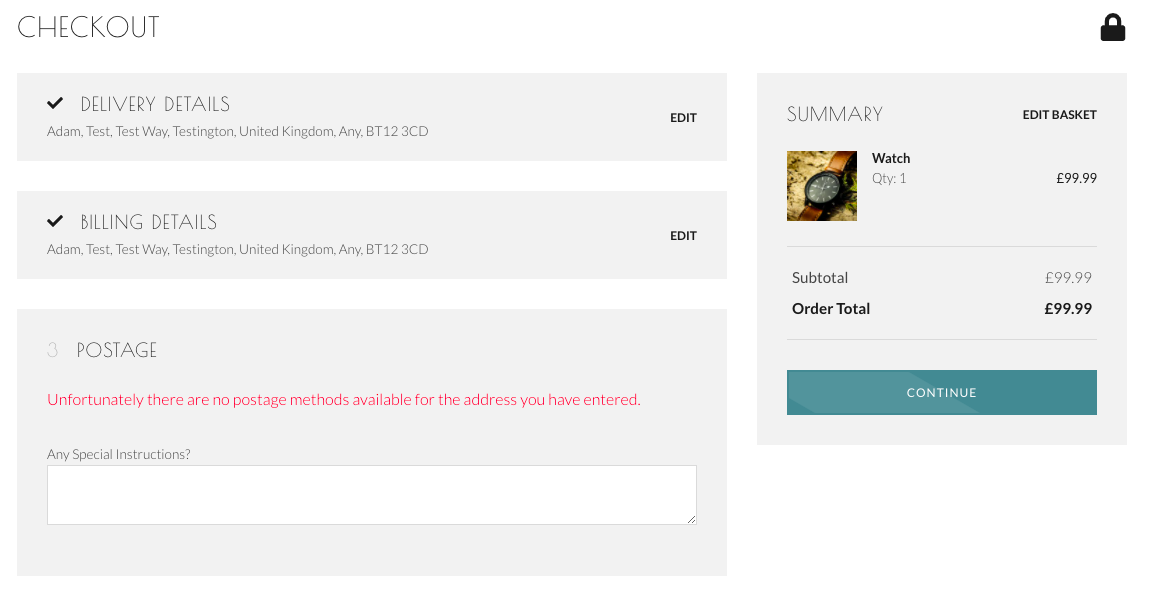
The system displays the following message to the customer and they are unable to proceed with the order:
Unfortunately there are no postage methods available for the address you have entered.
Related Articles
More Questions?
If you have any further questions, please get in touch and we will be happy to help.
Get in Touch