Help Centre
Support > Ecommerce > Selling Online
How to delete personal data from orders in Order Management
If you wish to remove customer’s personal data from orders in the ‘Order Management’’ area of your Create account, you can follow the steps below:
1. Login to your Create account
2. Click on ‘Shop’ in the Top Menu
3. Click on ‘Order Management’ in the left-hand menu.
4. Open the order you wish to remove the customer’s details from.
5. Click the ‘Edit Order’ button next to the Order ID:
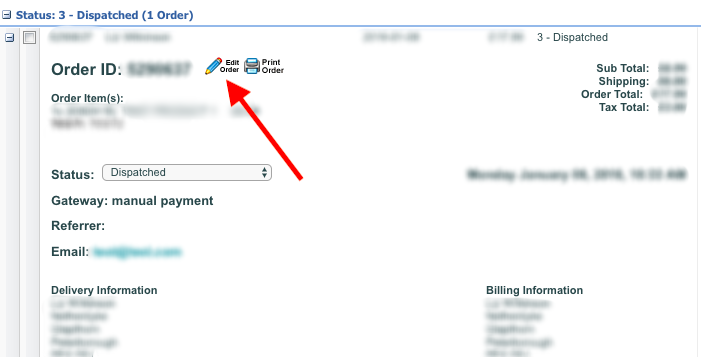
6. Remove any customer data required by simply deleting the information from each box
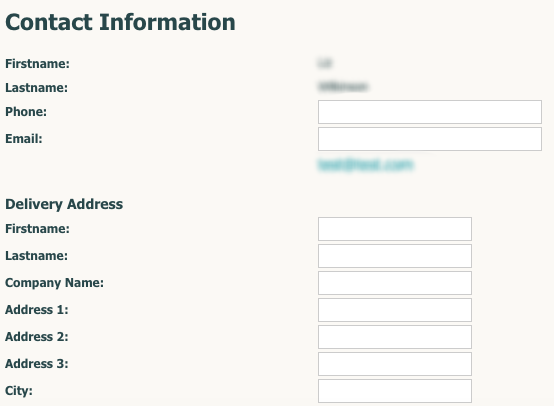
7. Click ‘Update Order Details’ at the bottom of the window, underneath the Order Log.
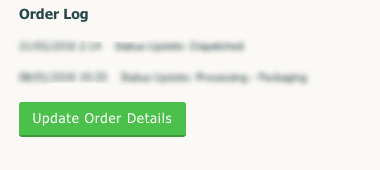
Related Articles
More Questions?
If you have any further questions, please get in touch and we will be happy to help.
Get in Touch



