Help Centre
Support > Designing and Building Your Website > Designing Your Website
How To Adjust Your Website Menu Text
If you wish to alter any of the page names shown on your website's main menu (displayed in your website header), you can do this by accessing the Page Settings of that specific page.
Please follow the steps below to locate this setting for any pages you wish to alter the menu text for:
1. Click Content from the top-menu
2. Click the Page Settings icon next to the page you want to alter the menu name for
3. On the General tab, the section Menu Text controls the name used on your website's main menu, for that page.
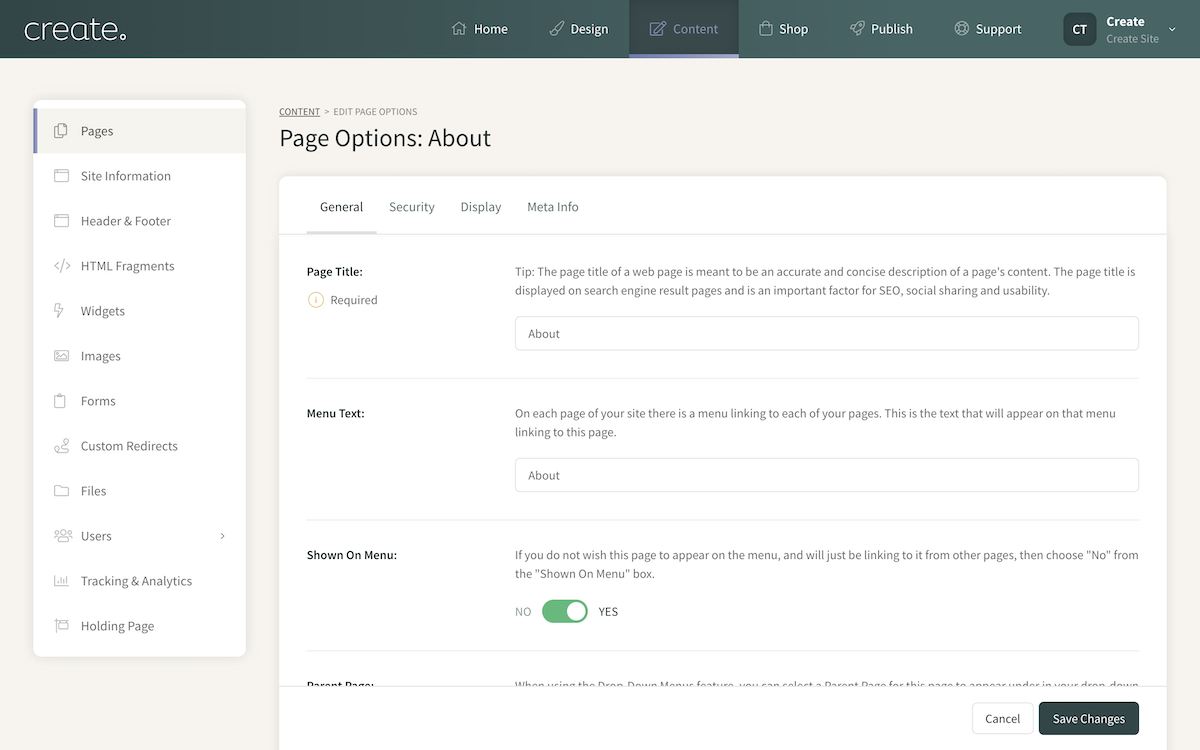
4. Click Save Changes to confirm the change.
5. After making a change to the Menu Text, you will need to republish the website to apply the changes.
Related Articles
More Questions?
If you have any further questions, please get in touch and we will be happy to help.
Get in Touch



