Help Centre
Support > Ecommerce > Accepting Payments Through Your Shop
How To Add PayPal 'Buy Now, Pay Later' On-Site Messaging
Our PayPal integration supports the PayPal ‘Buy Now, Pay Later’ option, providing your customers with the option to spread the cost of their purchases over monthly payments.
For customers on our Business package, we have added the option to add on-site messaging to your website to highlight PayPal 'Buy Now, Pay Later' is available. You have the option of adding 'Buy Now, Pay Later' branded messaging to 3 different locations on your website, which are:
- Category Pages
- Product Pages
- Shopping Basket
*Please note that On-Site Messaging is subject to eligibility determined by PayPal's account requirements.
How To Add The On-Site Messaging
In order to display the on-site messaging, you need to ensure you are using the latest PayPal integration available. If you need to update your integration, please follow this help guide.
To enable the on-site messaging, please follow these steps:
1. Log into your Create account
2. Click on Shop, followed by Payment Gateways
3. Click Edit this gateway next to PayPal
4. In the gateway settings, locate the Enable 'Pay Later': toggle and enable it.
5. Next you can choose to Show 'Pay Later' on Basket if you would like the option to display on the basket. We would recommend enabling this.
6. Lastly, a section called Show On-Site Messages is displayed. If you enable this, further options will be presented. Here you can enable or disable the messages you would like to display on your website.
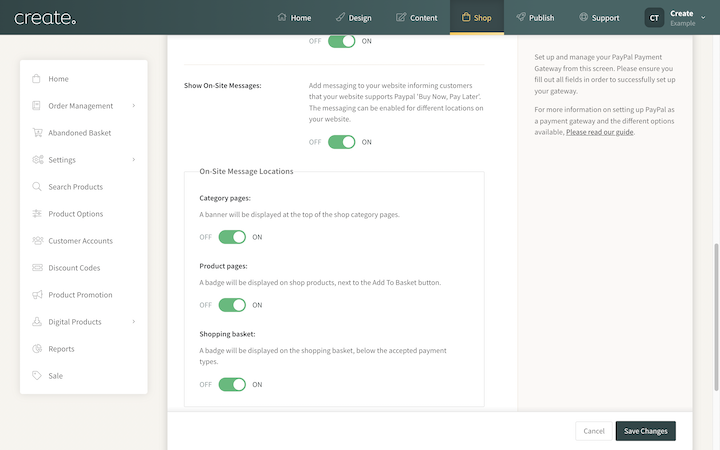
6. The messages will now be displayed on your website, no need to re-publish.
(If the messaging does not appear for you, we recommend clearing your browser cache and then refreshing your website in your browser).
By default, the On-Site message text colour is set to Auto, with the system deciding which version is most suitable, based on your website colours. If you find the messaging is difficult to see due to the colours used for your website design, you can set the messaging style to either a Black or White version.
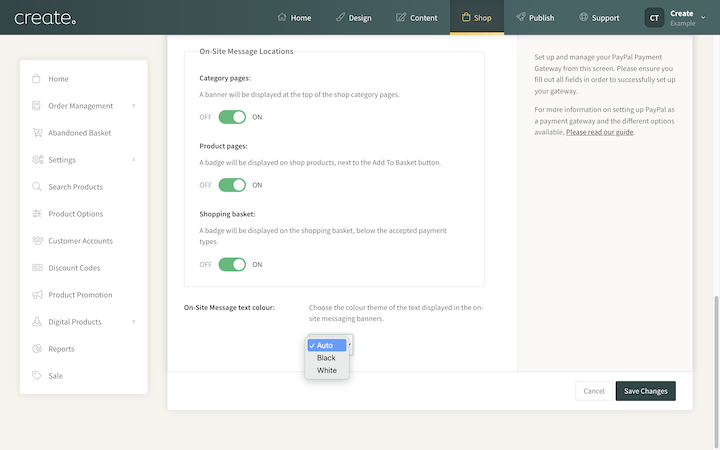
Examples of how the messaging will appear for each location can be seen below:
Category Pages - Displays a banner across the top of all category pages.
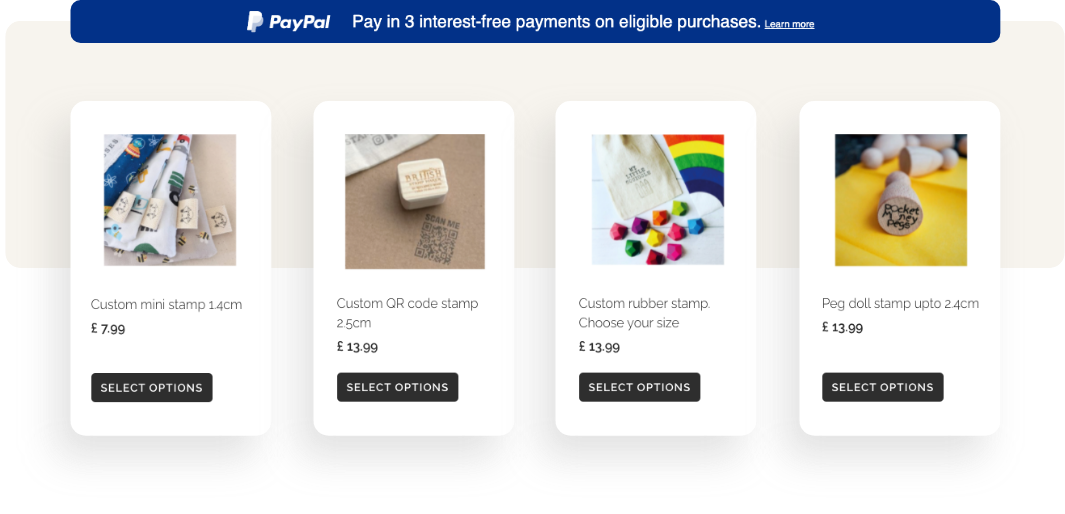
Product Pages - displays a dynamic notice below the ‘Add to Basket’ button
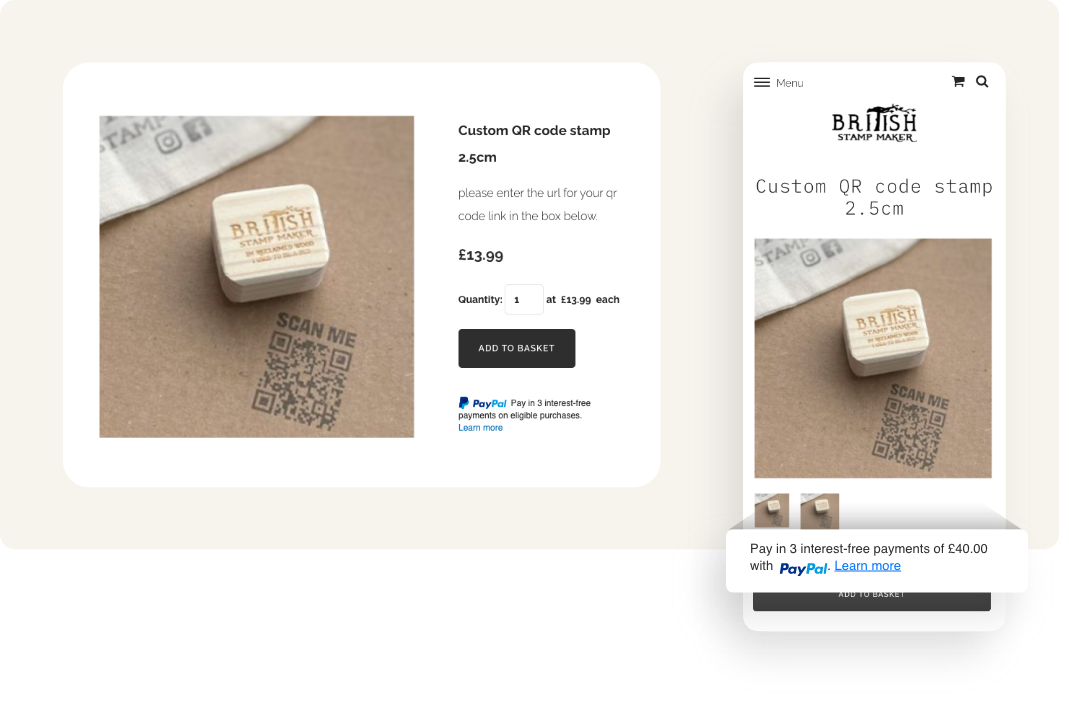
Shopping Basket - displays a notice below the accepted payments
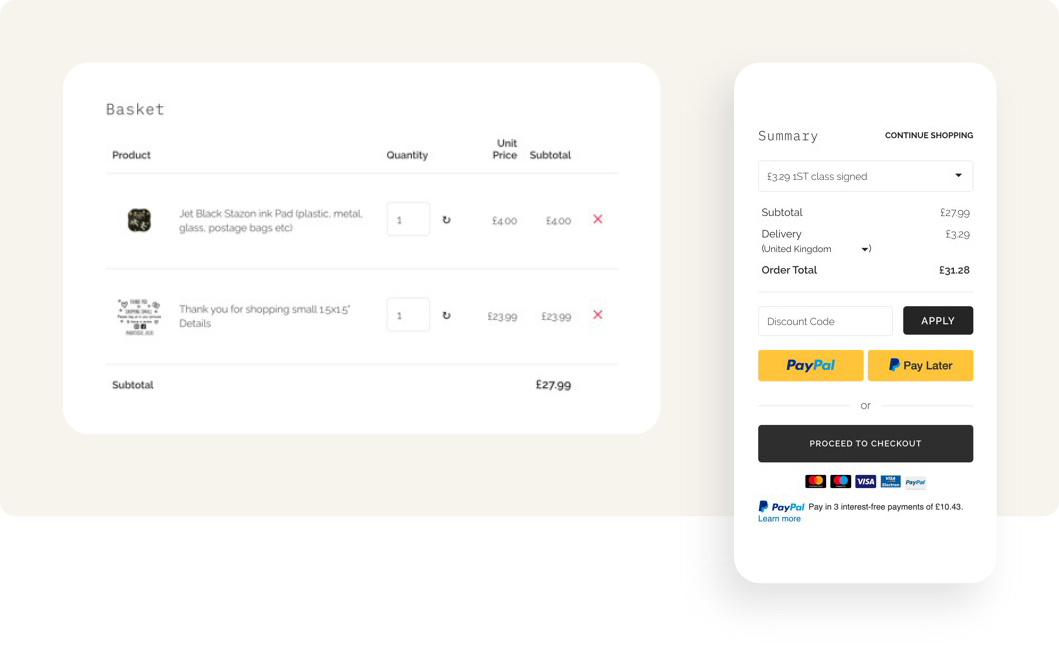
*PayPal Pay in 3 is a trading name of PayPal UK Ltd. Whittaker House, Whittaker Avenue, Richmond-Upon-Thames, Surrey, United Kingdom, TW9 1EH
Related Articles
Related Articles
More Questions?
If you have any further questions, please get in touch and we will be happy to help.
Get in Touch



