Help Centre
Support > Promoting Your Website > General Marketing
How To Add a Trustpilot Link To Dispatch Emails
Reviews of your products or services act as strong social proof and can help encourage future sales on your website.
A great way to collect reviews of your business is to direct customers to a Trustpilot review page. By using this, you can collect reviews and testimonials that are visible to anyone that looks up your business on Trustpilot.
The easiest way to collect reviews is to direct customers to your Trustpilot page, via a URL link. A convenient way to do this is by adding a clickable URL link in your order dispatch email you send to your customers.
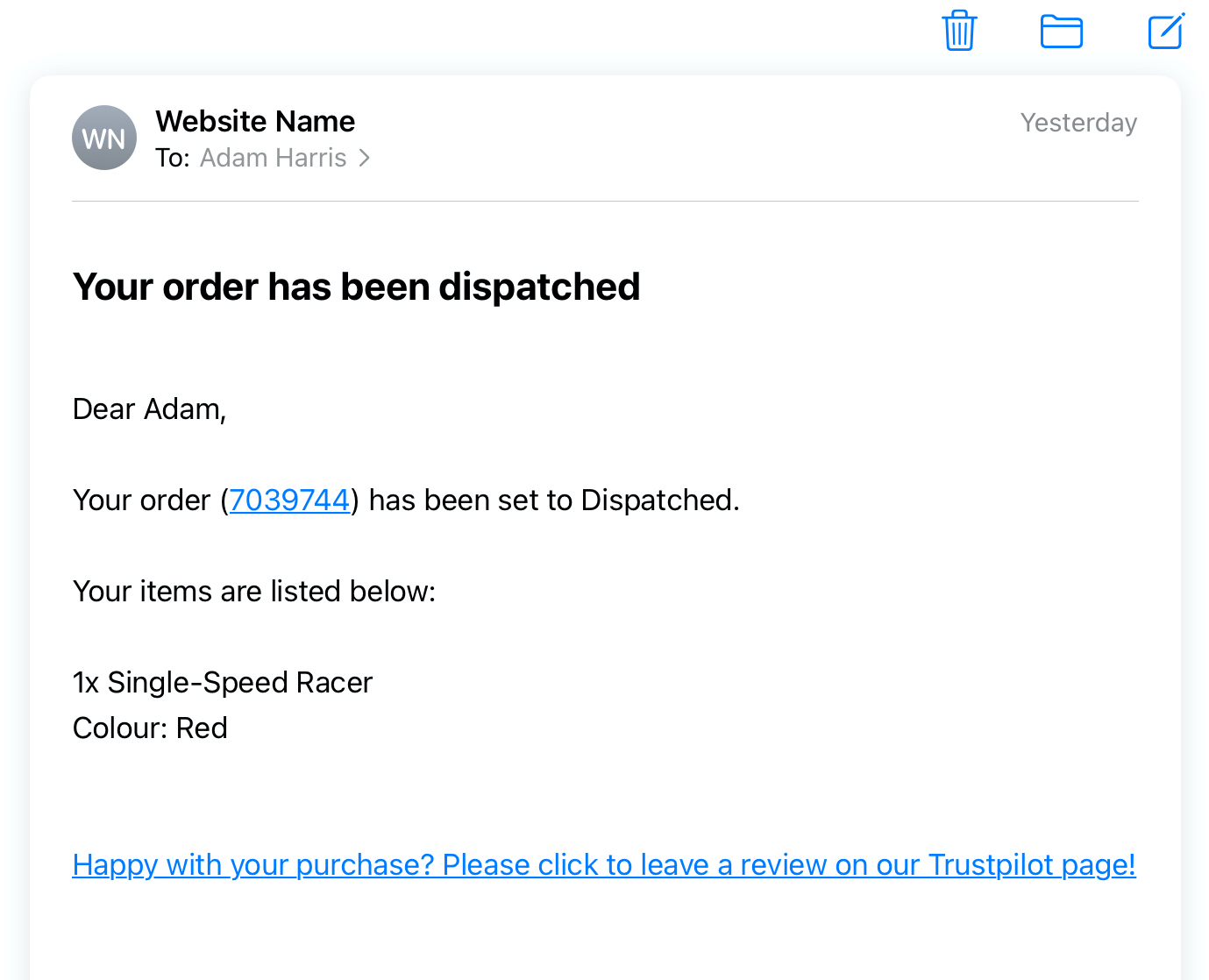
How To Setup A Hyperlink
In order to set up a link that can be included in your dispatch emails, you will need to add some basic HTML code to your dispatch email content text.
Below is an example of code you can use to add a URL clickable link to an order dispatch email. You simply need to amend the red text with the URL of the page you want customers to be sent to. The blue text is how the link will display in the email.
<a href=https://WEBSITE_URL>Text the visitor sees</a>
Code example:
<a href=https://uk.trustpilot.com/review/www.create.net>Happy with your purchase? Please click to leave a review on our Trustpilot page!</a>
Hyperlink visitor sees within the dispatch email:
Happy with your purchase? Please click to leave a review on our Trustpilot page!
How To Add The Link To Dispatch Emails
To include this code in your order dispatch emails that are sent when you mark an order as Dispatched, you need to add the HTML code to the following section in your account:
1. Log in to your Create account
2. Click Shop
3. Click Order Management from the left-hand menu, followed by Settings
4. Click the Emails tab
5. Scroll down to the Dispatch Email text box and add in the HTML code. We suggest adding the code after the default text content already in the box.
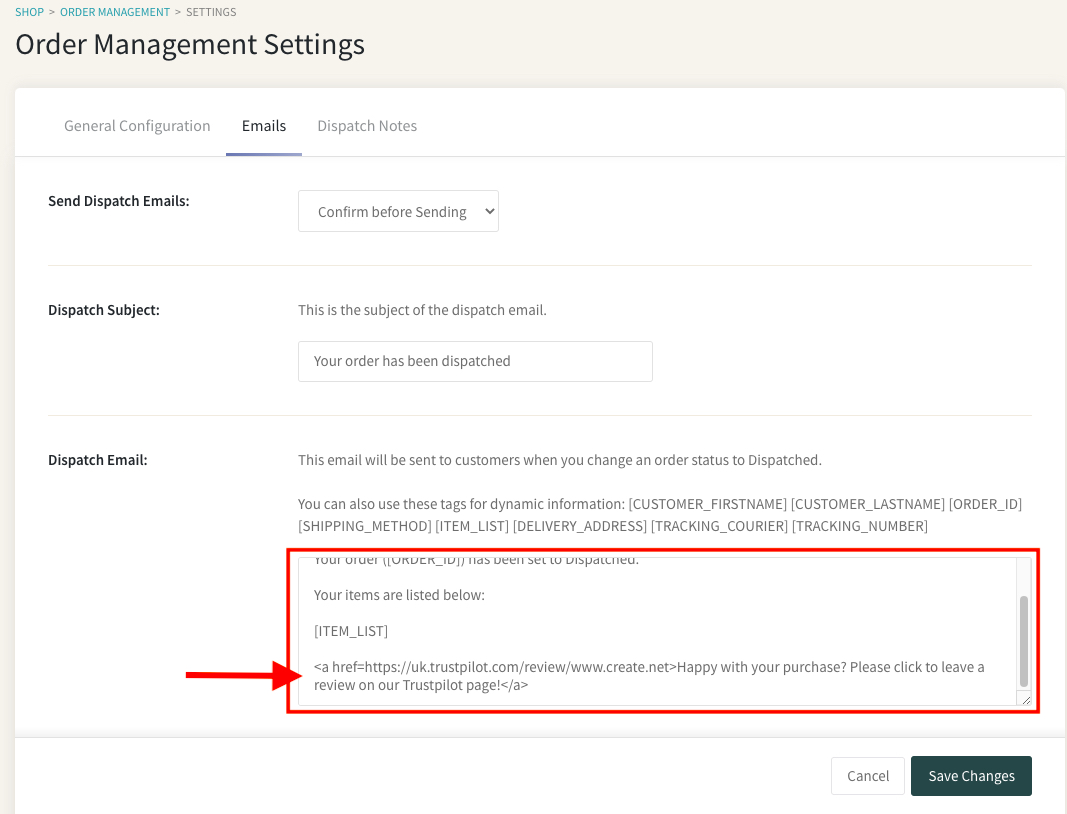
Related Articles
More Questions?
If you have any further questions, please get in touch and we will be happy to help.
Get in Touch



