Help Centre
Support > Your Account > Your Create Account
How to add a Just-in-time notice to the checkout
Just-in-time notices are a tool you can use to provide relevant and focused privacy information to your customers when they making a transaction through your website.
It gives you the opportunity to add a small message which appears on the customers screen when they are inputting their personal information. This message can be used to explain how the information they are about to provide is going to be used and can also be used to link to another area of your site for more information for example, your privacy policy.
To add a Just-in-time notice to your checkout, please follow the steps below:
1. Login to your Create account
2. Click on ‘Shop’ in the Top Menu
3. Click on 'Settings’ in the left-hand menu.
4. Click on ‘General Configuration’
5. Click on the ‘Checkout’ Tab
6. Scroll down and toggle the 'Just-in-time Notice’ to ‘ON’
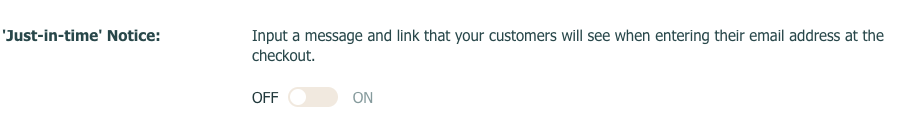
7. Customise your Just-in-time notice by adding some text, and a link to one of your pages using the boxes that appear below.
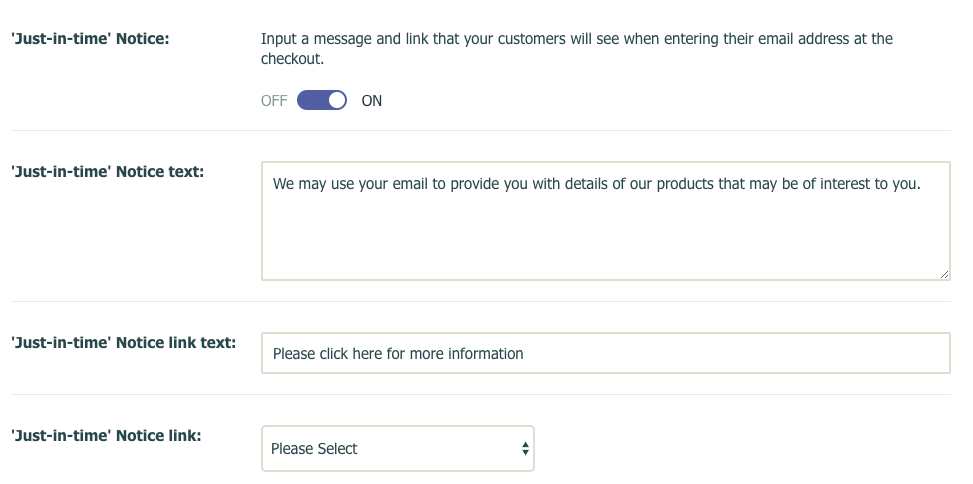
8. Click ‘Save Changes’
Once added, it will appear on your checkout as additional information on the ‘email’ field.

Related Articles
More Questions?
If you have any further questions, please get in touch and we will be happy to help.
Get in Touch



