Help Centre
Support > Designing and Building Your Website > Designing Your Website
How Do I Take My Website Offline?
What does the term “Offline” mean?
Taking your website offline will remove your site from public view while continuing with your regular subscription. You will still be able to access your account and make changes to your content while your site is offline, however, this will not update until you Publish your site and make it live once again.
How to Take Your Site Offline
1. Login to your Create Account
2. Navigate to your Account section (top right)
3. Select Subscriptions and Payment from the drop-down menu
4. Click on “Account Cancellation” and select “Take Site Offline”
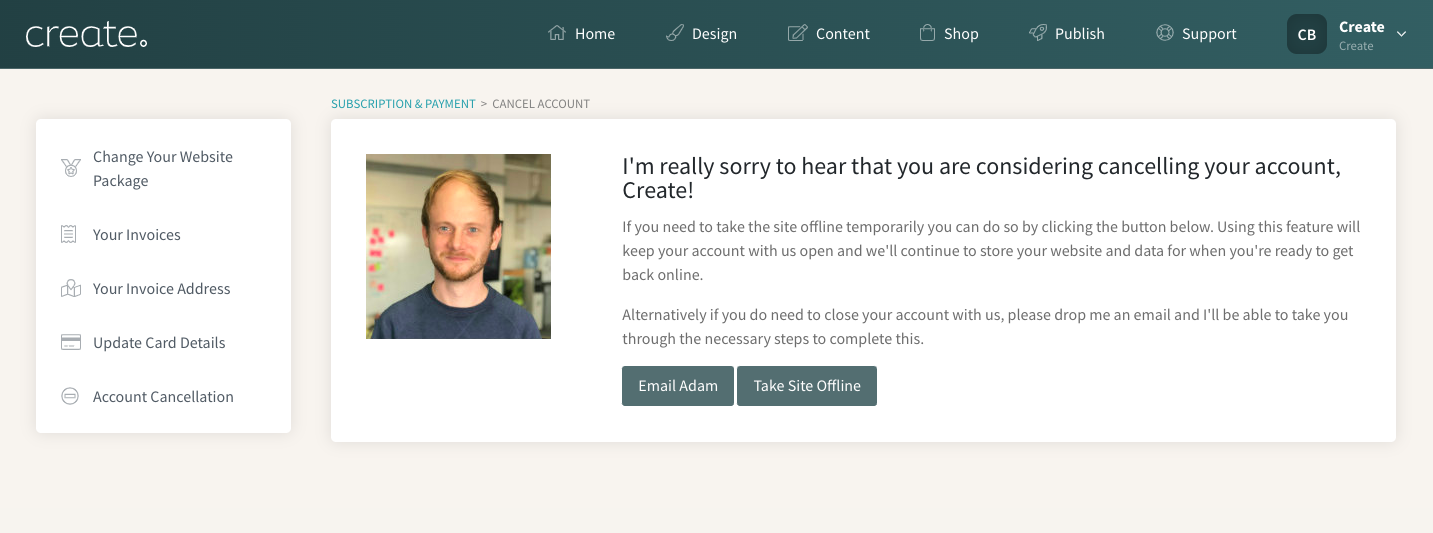
To make your site live again, simply publish your website.
Related Articles
More Questions?
If you have any further questions, please get in touch and we will be happy to help.
Get in Touch



