Help Centre
Support > Designing and Building Your Website > Designing Your Website
How Do I Stop Pages Appearing On My Website's Menu?
You may not always want every page on your site displayed as part of your menu. For instance, you may decide to include secondary content such as terms and conditions as part of your footer. To make sure a page is not displayed on your Main Menu, please follow the steps below:
- Log in to your Create account.
- Click "Content" from the Top Menu.
- Click on the "Page Options" icon on the page you wish to remove from your Main Menu.
- You will see a drop-down titled "Shown on Menu". Select "No" to stop the page appearing on your Main Menu.
- Click "Save Changes" to confirm.
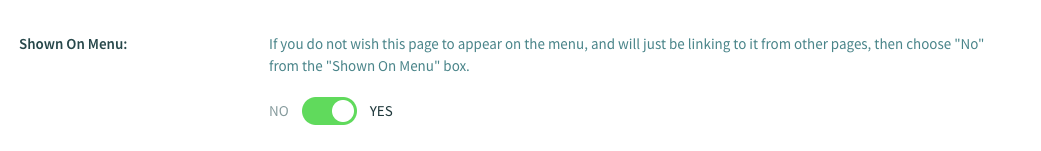
Once the page is prevented from appearing on your Main Menu, it will appear greyed out on your Site Content screen. You will still be able to edit and reorder it on your Page List as normal. You will need to re publish your site to the web to make the changes live.
Related Articles
More Questions?
If you have any further questions, please get in touch and we will be happy to help.
Get in Touch



