Help Centre
Support > Designing and Building Your Website > Designing Your Website
How Do I Edit Custom Footer Content?
You can use the website footer to display the information you would like to be shown on every page of your website. It appears below the main content of your pages.
Most of your website footer can be edited in the Design > Edit Footer section of your Create account. To alter the look and layout of the footer, please visit that area. We have a help guide which covers this in more detail here.
How To Locate The Custom Footer Content
There may be occasions where you need to add something to the website footer, that our layouts don't offer in the Design area. You can use the Custom Footer field to add additional content to your footer area. For example, an HTML Fragment to add an external newsletter form.
To access the Custom Footer Content area, click on Content from the Top Menu followed by Site Header & Footer in the left-hand menu. The Custom Footer Content area will be displayed.
Here you can add any additional text or links you would like to be shown in the footer of your website and/or HTML Fragments you would like to be applied to every page on your website.
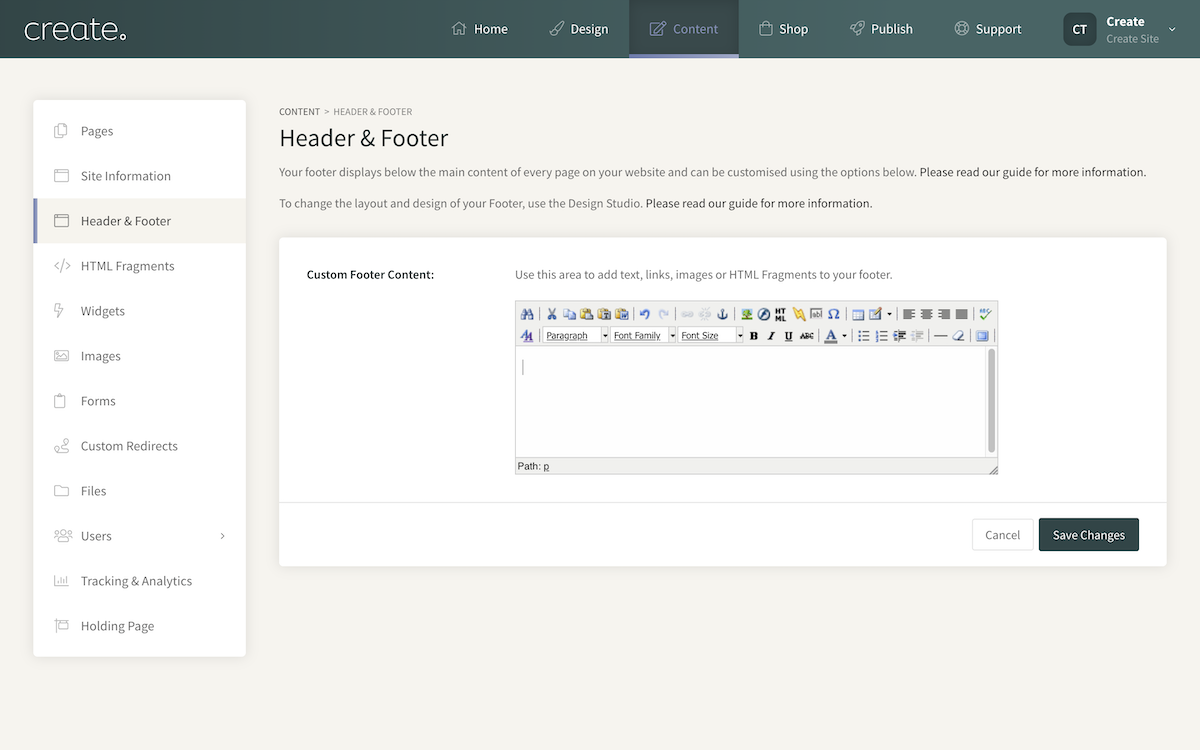
Related Articles
More Questions?
If you have any further questions, please get in touch and we will be happy to help.
Get in Touch



