Help Centre
Support > Ecommerce > Categories and Products
How do I allow customers to sort products in my categories?
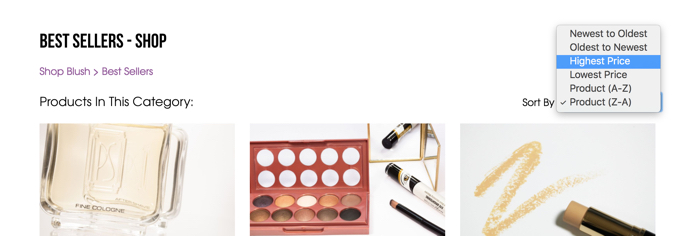
When a customer is browsing your online shop, it can be handy to provide them with the option to choose the order your products are displayed in a category.
You can turn this option on in your Create account and enable the products in your shop categories to be sorted by price, alphabetically or when the products were added to your shop.
Simply follow the steps below to turn this option on in your shop categories.
- Log into your Create account.
- Click ‘Shop’ in the top menu
- Click on ‘Settings’ in the left hand menu
- Click on ‘General Configuration’
- Choose the ‘Categories’ tab and scroll down towards the bottom of the page
- Toggle 'YES' for the option to “Allow Customers to Sort Products”
- Click the green Save Changes button
This change will take effect on your live site immediately.
By defaul,t product categories will display your "Product Title" alphabetically in ascending order (A-Z).
You can change this default order in each shop category by doing the following:
- Log into your Create account.
- Click ‘Shop’ in the top menu
- Click into the category you wish to set up the default sort order for
- Scroll to the “Products in this category” title
- Click 'Display Settings'
- Choose Product Title, Price or Order Added from the drop down option labelled “Sort these products by”
- Click the green Save button
These changes will take immediate effect on your account.
Related Articles
More Questions?
If you have any further questions, please get in touch and we will be happy to help.
Get in Touch



