Help Centre
Support > Designing and Building Your Website > Designing Your Website
How can I change my website font?
You can change the font you are using on your website at any time. Create provides a selection of web safe fonts which will work across a range of browsers, operating systems and devices.
If you are using the Create Design Studio, please follow the instructions below to choose your website fonts.
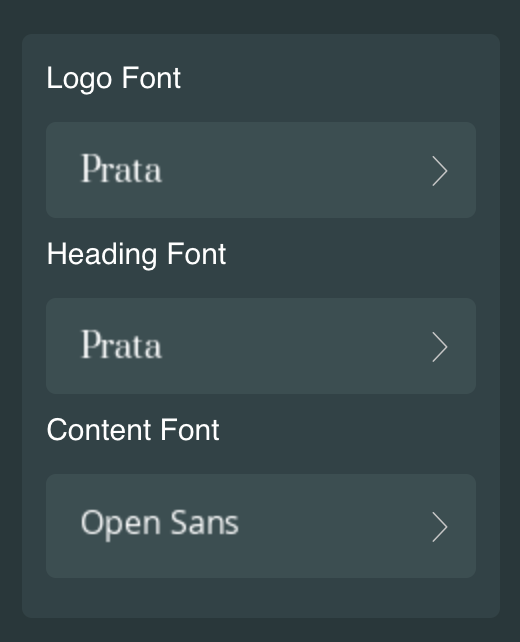
- Log in to your Create account
- Click on "Design" from the top menu
- Click on "Design" on the left menu and the left-hand panel pops out.
- You'll see options to edit four different types of fonts
- Logo Font - If you have chosen the text Logo option altering this font will affect how your logo appears
- Heading Font - This font affects the headings at the top of each of your pages and the headings of your side column items
- Content Font - This font affects your menu and your main page content
- Icon Font - If you have icons displaying either in the top right corner of the template or if you are using the Website Footer Creator.
- Click on the font type you want to change, then click on the font you would like to change to in this section. You'll see it update in the website preview.
- Once you've chosen the font you like, click the green "OK" button at the top of the screen to select it.
- Repeat steps 6 and 7 for the other fonts you want to change.
How do I change my heading size?
To change the size of your headings, you can use the heading size scale. This is a global setting that will be applied to anywhere on your site you use headings such as your page title, side column heading titles and so forth. To update it, simply follow the steps below:
- Click on ‘Design’ on the Top Menu
- Click on ‘Design’ on the left-hand menu
- Scroll down to ‘Heading Size Scale
- Select the size scale you would like to use
- Click “Ok” and “Save Changes”
What fonts should I use with my website?
Certain fonts can appear smaller and harder to read on screen than others. The more decorative font types are generally better suited when used sparingly for things like large headings.
The best fonts to use for the main text on your site are modern fonts such as Arial, Tahoma, Trebuchet or Verdana. These will be much clearer for your visitors to read, as they were designed for use on computer screens.
Can I Use Other Fonts / Typefaces?
If a visitor comes to your website and does not have the same font that you used installed on their own computer then they will not see your site as you intended.
Why is my default font colour or font style not changing?
If you have changed your default font colour or style of font in "Design" and some of the text on your pages have not changed, it will most likely be that you have already changed that text in the editor.
Once you have changed the text in the editor and saved it, you will need to go back to "edit" the page to change the text again. If you would like the text to be in the default colour or style you have set in "Design", then you can highlight the text and click on the "Remove formatting" icon on the top toolbar which looks like a white rubber. This will undo any changes you have previously made on the text. You may need to click on the icon several times to undo all of the stages.
Related Articles
More Questions?
If you have any further questions, please get in touch and we will be happy to help.
Get in Touch


