Help Centre
Support > Ecommerce > Accepting Payments Through Your Shop
Google Pay
Here at Create, we have updated our PayPal integration and it now supports Google Pay as an option for your customers to complete their website purchase quickly and easily.
The setting should be available within your PayPal settings in Create (Shop > Payment Gateway > Edit This Gateway).
If you edit your PayPal connection, you should see the option to enable Google Pay, as per the image below.
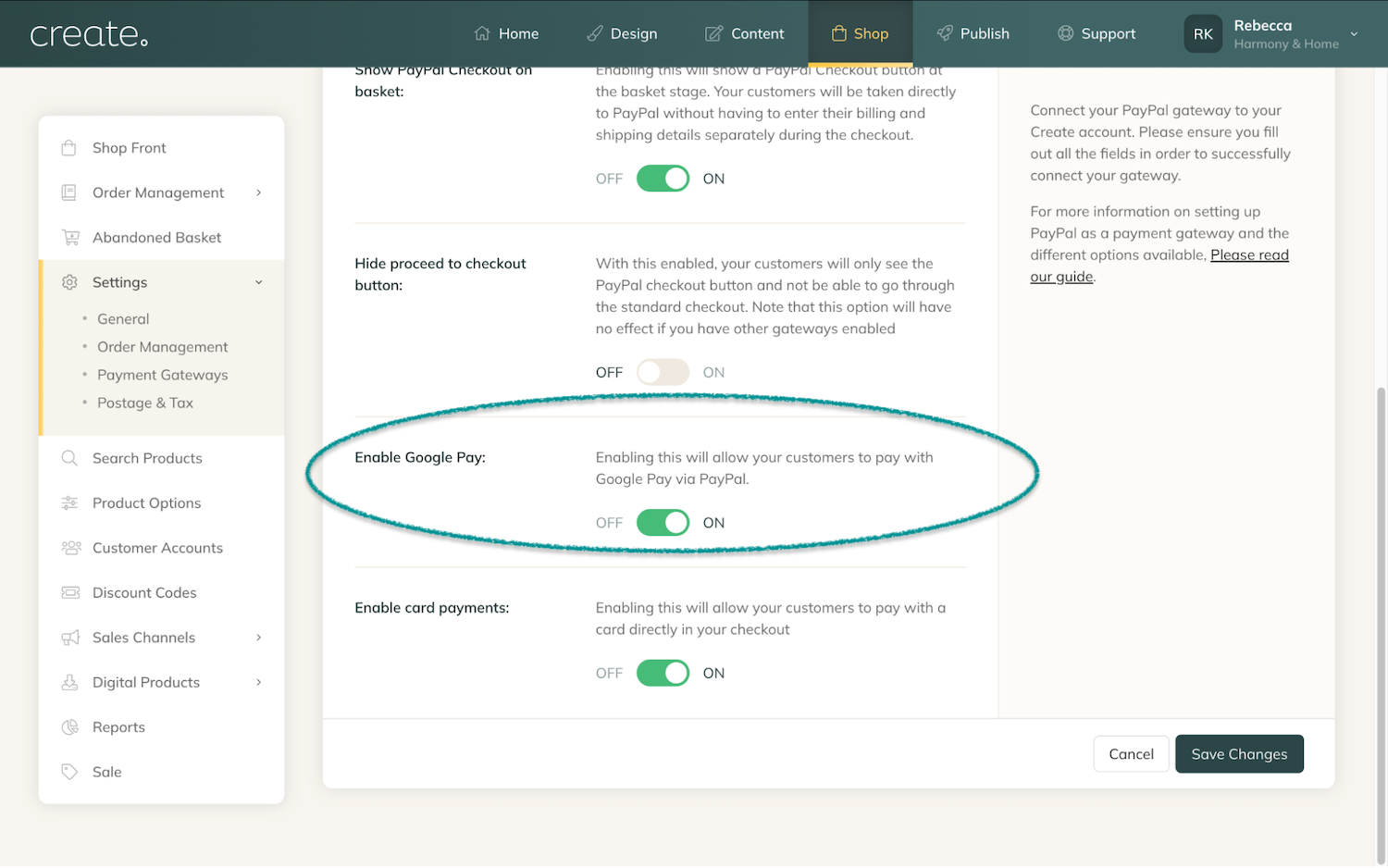
Once you have enabled this setting, customers will see a Google Pay button displayed on the basket (example below).
Using this button, they will be able to complete the purchase easily and quickly as long as their device/browser meets the requirements of Google Pay
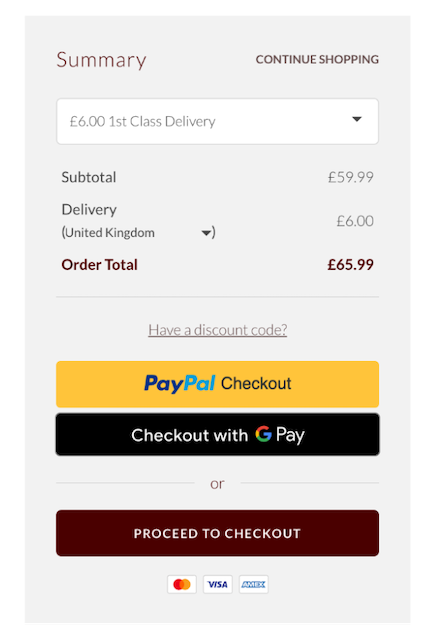
Related Articles
More Questions?
If you have any further questions, please get in touch and we will be happy to help.
Get in Touch



