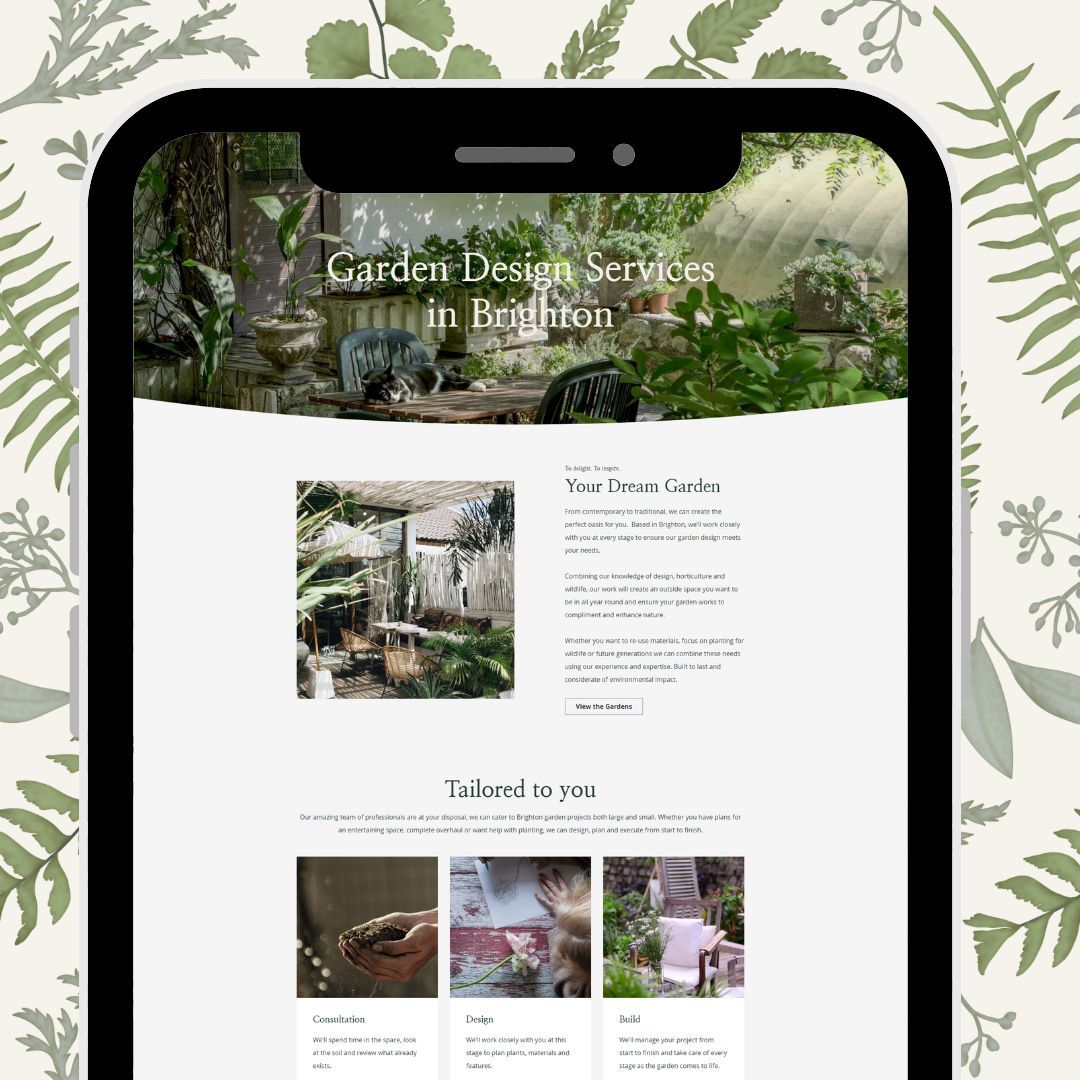Shop The #WeBuySmall Gift Guides
Looking for a gift for the special someone in your life? You'll find tons of inspiration and ideas below from independent businesses. Each seller offers their own unique items that you won't have come across in the highstreet. You can't go wrong with this gorgeous selection of items and you'll also be supporting a small business owner with every purchase.
Latest News
What is an Instagram Landing Page?
An Instagram Landing page is a web page, accessed through the link your bio, that then provides more links for users to easily navigate your site from Instagram. Above is an example of an Instagram Landing Page made using the Create Website Building Platform.
If you have less than 10,000 followers on Instagram, you are only allowed one link on your profile in your bio. You can build a customised Instagram Landing page to maximise the use of this link.
By making a Links Page for your Instagram, you are able to more effectively drive your followers to relevant links on your website. Each time you reference an article or product in one of your posts, you can add it to this page to help them easily find your article.
How to Create an Instagram Links Page
You can make your own Instagram Landing Page in a few simple steps:
- Sign up / Log in to your Create Account
- Click on Content in the top menu
- Click on the green button Add Page in the top right
- Choose to build a Content Page by clicking on the box
- Enter the name of your page in the fields Page Title and Menu Title. You could call it Insta-Links or Instagram Page
- Select No for the Shown on Menu toggle
- Set your Page Address. This will be the URL of your page. For example, if you set this field to be "insta-links", the URL of your page would be www.examplesite.com/insta-links
- Click the green Save Changes button to add the page
Find out how to customise your unique Instagram Landing Page >>